The DMG disk image format is an incredibly versatile format that is recognised by any Mac. Creating such images provides a quick and easy way of transporting files between computers and includes security features that can be used to protect sensitive data.
DMG Master is an easy to use Mac application which enables you to create disc images from any selection of files and folders on your hard drive using little more than drag and drop. After dragging your chosen files onto the program window you can then set about the task of configuring additional options such as whether the image should be encrypted or not.
You can choose between using 128- and 256-bit encryption as well as indicating whether or not the image should be compressed to save space. DMG Master's unique approach to image creation means that images ca be created far more quickly than in other similar tools, which is ideal if you have a large number to create.
Whether you choose to use the application to backup data, archive files or move files from one computer to another, DMG Master ensures that the process is an quick and easy as possible.
Verdict:
A hassle free way to create disk images from your files as quickly as possible.




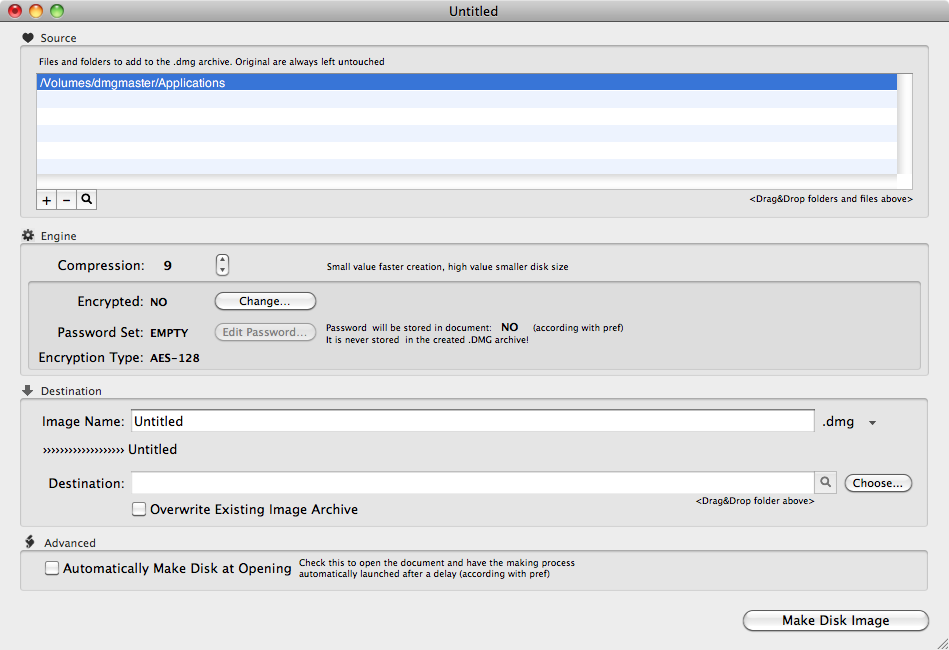
Your Comments & Opinion
A complete online backup solution
Free, lightning fast archiving tool with impressive format support
Tag, rate and browse your files for easy access
Keep files synchronised between your computer and your Android device
Easily access your folders
A free files compression tool that handles a wide range of formats
Navigate the files on your Mac's hard drive in a more visual way
An extremely powerful file manager to replace Windows Explorer
Preserve your desktop icon layout with this handy backup tool
Preserve your desktop icon layout with this handy backup tool
Take control of your file and folder management with this powerful – if slightly unrefined - utility
Take control of your file and folder management with this powerful – if slightly unrefined - utility
Convert almost any documents to PDF format in a click