Acronis Disk Director 12 is a comprehensive hard drive management tool that comes packed with essential functionality.
The program provides a host of options for handing disks and volumes. It's able to create and work with basic, dynamic, spanned, striped and mirrored volumes; there are all kinds of conversion options (convert between basic and dynamic disks, primary and logical volumes, GPT and MBR disks, more); and of course it can resize, move, copy, split or merge volumes without losing any data.
There are tools to cope with most situations. Disk Director can clone your disk to a replacement drive; split it into two, ready for installing another operating system on the second volume; recover a lost or damaged partition, and more.
Perhaps most usefully, Disk Director can run from a bootable CD, DVD or USB key, enabling you to work on systems even if Windows won't boot.
That's a lot of power, but fortunately you don't have to be an expert in drive management to use the program. Just click a drive or partition and a left-hand sidebar displays the various actions you can use. Many of these are very straightforward ("Format", "Change letter", "Defragment", "Check", "Browse files"), and the more complex actions ("Resize", "Move", "Copy", "Split", "Merge") have well-designed wizards to walk you through every step.
Disk Director 12.5 brings enhanced compatibility:
- The same Acronis Disk Director 12.5 product now supports the server and non-server operating systems
- Support for Windows Server 2016.
- Support for native 4K disks (disks that report a 4 KB logical sector size). Previously, only 512-byte emulation disks (512e) were supported.
- The maximum size of a volume that Acronis Disk Director can manage in the Demo (trial) mode is increased from 100 MB to 10 GB.
- Compatibility with Acronis True Image 2019. Both products can operate on the same machine and on the same Linux-based bootable media. Use the media builder provided with Acronis Disk Director to create this media.
- Updated Linux kernel in bootable media to support modern hardware.
Please note, this demo version of Acronis Disk Director will only carry out volume operations whose initial and resulting size is a maximum of 100MB.
Verdict:
Acronis Disk Director provides a powerful collection of hard drive tools, yet a very well-designed interface means it's always easy to use. Well worth a look, particularly if you're intimidated by the complexities of some similar products




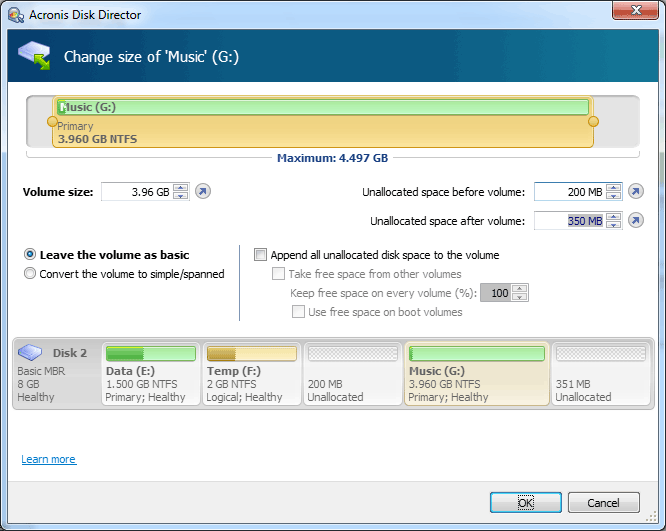




Your Comments & Opinion
Create, format, move, resize, merge, delete and undelete your partitions with this versatile hard drive management tool
Partition the parts of your PC that Windows’ own tools can’t reach.
Graphical interface to parted, using the QT4 libraries as used by KDE4
Use this simple, but fully-featured drive partitioning software to add, resize or delete partitions from your computer or external drive
Create, copy, move, expand, shrink or delete partitions from this bootable Linux-based environment
Easily clone, back up or restore the partitions on a Seagate or Maxtor hard drive
Recover deleted files or entire lost partitions with this handy tool
An expert level disk editor and data recovery tool for Windows
Protect your PC from data disasters with this versatile recovery tool
Read, write and edit metadata in more than 130 file types with this command line tool
Read, write and edit metadata in more than 130 file types with this command line tool
Read, write and edit metadata in more than 130 file types with this command line tool
Automatically adjust your monitor settings to reduce eye strain
A powerful tool for detecting, benchmarking and monitoring your PCs hardware