BatteryBar is a compact battery meter that monitors the status of your laptop battery and displays its remaining life - or, when plugged in, how long until the battery is fully charged - in a system tray icon.
Windows does something similar, of course, but using only a very basic algorithm that can be extremely inaccurate. BatteryBar takes a smarter approach by maintaining historical data on how long it takes your battery to charge and discharge, and that allows it to make far more accurate predictions on exactly how much time you have left.
The program then displays this information in a colour-coded icon. It uses a green, amber or red bar, depending on the power remaining, so it's obvious at the most casual glance when your situation is getting desperate. And displayed over this is however many hours and minutes you have before the battery runs dry.
And as a bonus, BatteryBar provides a status window that gives you detailed information about your battery: its capacity, charge rate, lifetime from now and when fully charged, the degree of battery wear, and more.
Please note, while this version is free, BatteryBar Pro contains additional features including customisable low and critical battery warnings, easy access to the Windows power schemes, graphs of your battery profiles and more. You get to choose your own price for a lifetime licence, too - follow the Buy link to find out more.
Verdict:
If you do a lot of computing on the move then an accurate battery meter is essential - and we think BatteryBar is up to the task. Give it a try, so how it works for you




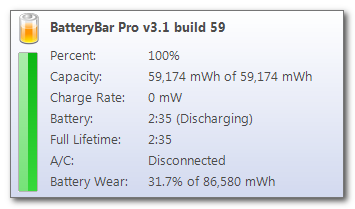
Your Comments & Opinion
Push your PC to its limits to see what it can handle
Detect and remove malware at a click
Find out everything you could ever want to know about your laptop’s battery and keep it calibrated
Put your PC in standby when it's REALLY idle
Extend your battery life
Temporarily prevent your PC from sleeping or hibernating
Calibrate your Mac's battery to improve efficiency and power readings
A notepad/ to-do tool with cloud sync
Manage your files and folders with this dual pane tabbed Explorer replacement
Build, split, merge and digitally sign your PDF files
Powerful PDF processing toolkit
An advanced replacement for Windows Explorer