However organised you may be, it does not take long for a once tidy desktop to become cluttered with all manner of folders, shortcuts and files. This can have an impact on performance, but it also means that it can take a long time to find what you are looking for.
Fences is a program that may just be able to help you to keep on top of things. The utility can be used to create desktop-only folders called fences that can be used to house icons. Fences can be resized and positioned anywhere on screen and can include scrollbars to provide access to additional icons.
If you want to access your desktop, all that is needed is a quick double click of an empty area and all of your fences will fade away - double click again and they will re-appear. You can opt to allow the program to automatically create fences for you, or you can create those you feel are necessary.
Various desktop snapshots can be saved and loaded in an instant. This means that it is possible to save different desktop and Fences configurations for different tasks you perform on your computer. Fences is a real productivity enhancer which helps to keep your desktop free from unnecessary clutter so you can see what you are doing.
Verdict:
A great way to ensure that the icons you need access to are always available, Fences makes light work of tidying up even the messiest of desktops.



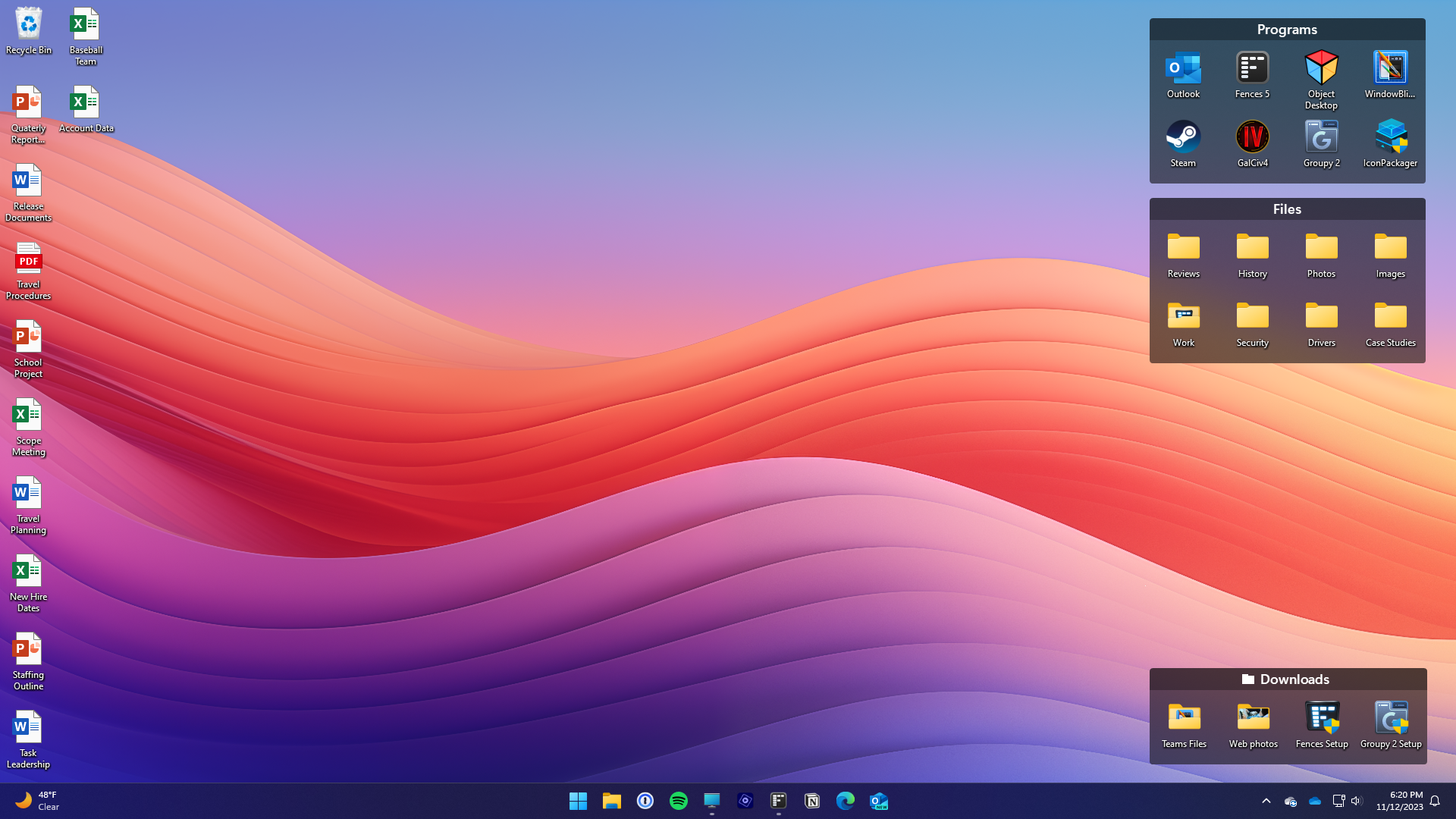
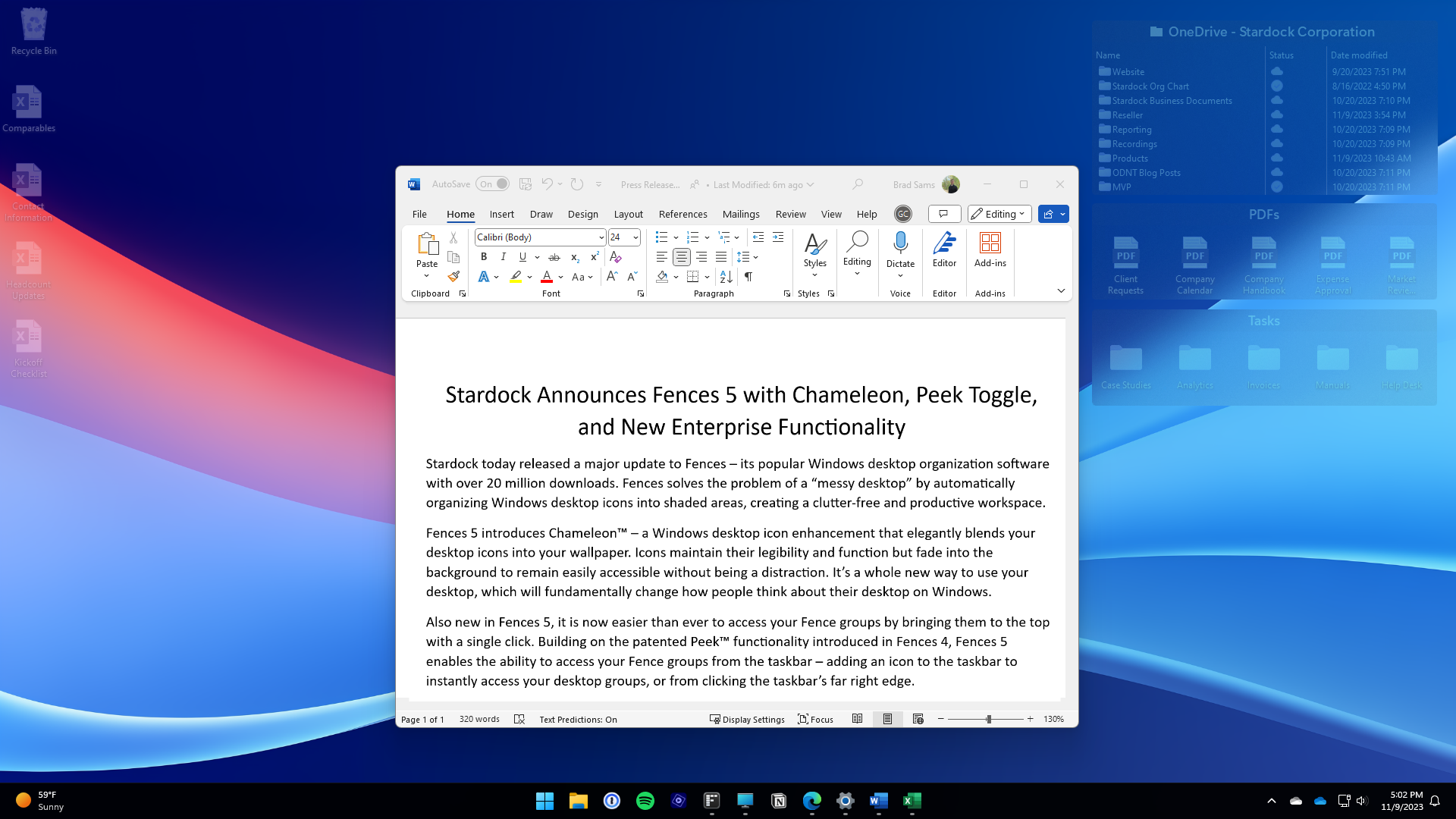




Your Comments & Opinion
It is very easy to setup and use.
Version 3 brought wonderful news to allow better use of space on the desktop.
Manage your files and folders with this dual pane tabbed Explorer replacement
Tag, rate and browse your files for easy access
Open multiple folders in a single window using this tabbed-based Windows Explorer replacement.
Quickly get your PC organised with this handy file management tool
Automatically organise your files with this rule based utility
Navigate the files on your Mac's hard drive in a more visual way
An extremely powerful file manager to replace Windows Explorer
Read, write and edit metadata in more than 130 file types with this command line tool
Read, write and edit metadata in more than 130 file types with this command line tool
Read, write and edit metadata in more than 130 file types with this command line tool
Automatically adjust your monitor settings to reduce eye strain
A powerful tool for detecting, benchmarking and monitoring your PCs hardware