Greenshot is a powerful open source screen capture tool that will quickly create and save the grabs you need.
Launch the installer and it's immediately obvious that this isn't just another screengrab program. There are optional plugins for Office, Imgur, Confluence, an OCR plugin (though it does need Microsoft Office Document Imaging), and more.
Pressing PrtSc then allows you to capture regions, windows or the entire screen, and in a couple of clicks you can automate what happens next. The image might be sent to the clipboard or printer, for instance, or opened in your regular image editor. You can have a Save As dialog pop up, or even leave Greenshot to automatically save the file using your preferred settings, a real timesaver if you've plenty of grabs to do.
The easiest option is to open your screen grabs in Greenshot's own editor, though. This allows you to resize, rotate or crop images, maybe annotate them with rectangles and ellipses, lines, arrows, text boxes, callouts and more.
A capable range of Effects help you highlight some areas of the grab, obfuscate others, add borders, drop shadows, torn edges and so on.
And when it's finished you can save the file, print it, despatch the image by email, or more, all in a click or two.
It's all very easy to use, reasonably lightweight, and very configurable - if you don't like some aspect of the program then it can probably be changed. Capture type, destination, printer settings, default file name, JPEG compression, whether or not to include the mouse cursor in a grab, all these options and more can quickly be adjusted to suit your requirements.
Version 1.2.10.6 is a bug fix release.
Verdict:
Other screenshot tools may have more capture types, but Greenshot covers what most people need, and its excellent editor, control over your grab destinations and extreme configurability mean it's still a great choice.



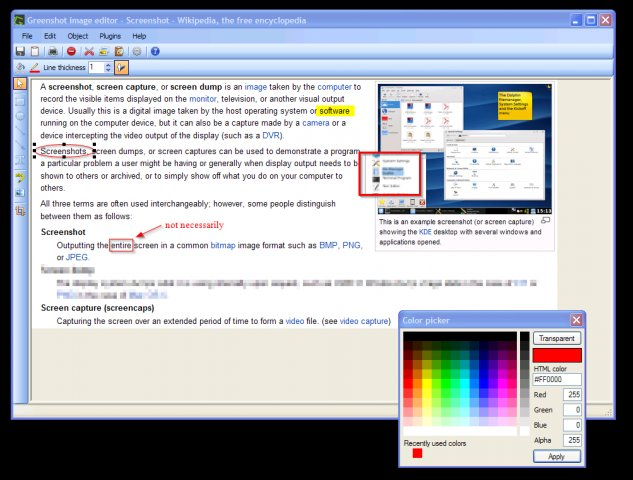
Your Comments & Opinion
i love this software and was searching from many days to get it free. thanks for sharing this software absolately free, i also found this software over here...
http://itsiteworld.com/free-download-greenshot-software-latest-version/
Compact, easy-to-use tool for taking and editing screenshots
Quickly and easily take screenshots using keyboard shortcuts
Versatile screen capture tool that can capture full screen shots and custom section
Grab, edit and share your screen captures in seconds
Capture, edit and upload images in a flash with this powerful screen capture program
Grab, edit and upload screen captures with ease
Add new capabilities to VirtualBox with this extension pack
Add new capabilities to VirtualBox with this extension pack
Host a virtual operating system
Add new capabilities to VirtualBox with this extension pack
Host a virtual operating system