There are various ways of upgrading your computer. You don’t necessarily need to go out and buy a new machine, there are cheaper options. If you only have 4GB of system memory, considering doubling this to 8GB. If you have a small old hard drive, why not purchase an SSD? An SSD is almost certain to be faster and more efficient than the old hard drive, primarily as it has no moving parts.
Problem is that new hard drives either ship pre-configured with multiple partitions, with the manufacturer thinking they know how you need your drive, or with no partition at all. Once you format your drive, you need to configure it for your computer. A partition for Windows is a cert and another for your data is likely. You might want a partition for your media.
Formatting a drive is easy in Windows, partitioning is more difficult. If you just want to create a simple partition or re-size existing partitions, you may not require expensive professional-level partitioning software, hence Paragon Partition Manager "Community Edition". This free software is designed for home users who just want to create, delete or re-size existing partitions.
Paragon Partition Manager "Community Edition" doesn’t contain much more functionality, although it does ship with recovery disc builder, so you can fix your machine if you experience problems partitioning a drive.
If you want to do more than create a new partition or resize existing partitions, you’ll need to step up to Paragon Hard Disk Manager, which will migrate drive contents to a new drive, perform a simple drive backup, enable you to create a multi-boot system (for multiple OS use) and much more.
Verdict:
Free partitioning management software that will enable you to either create a brand new partition or resize existing drive partitions



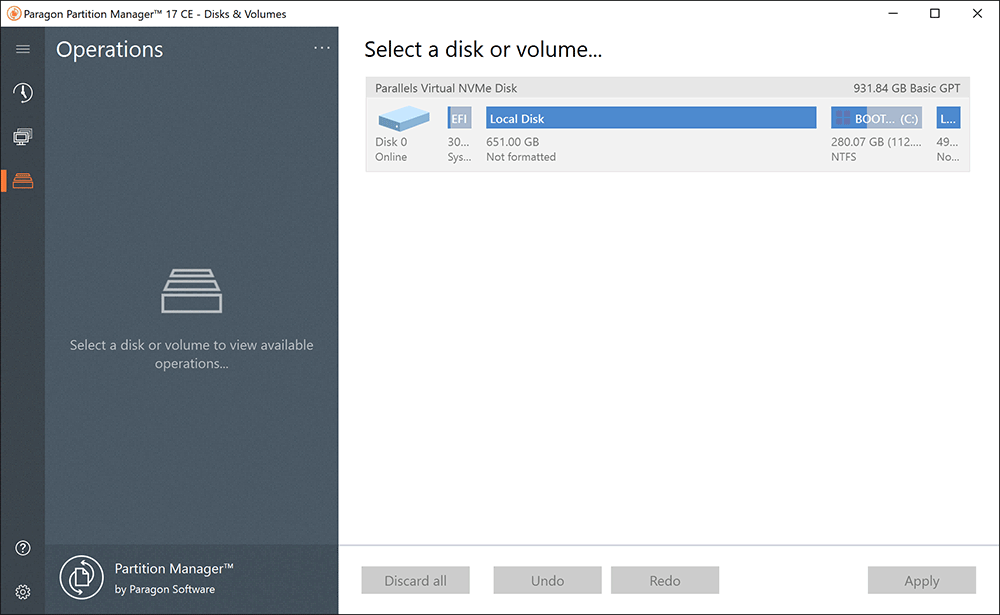
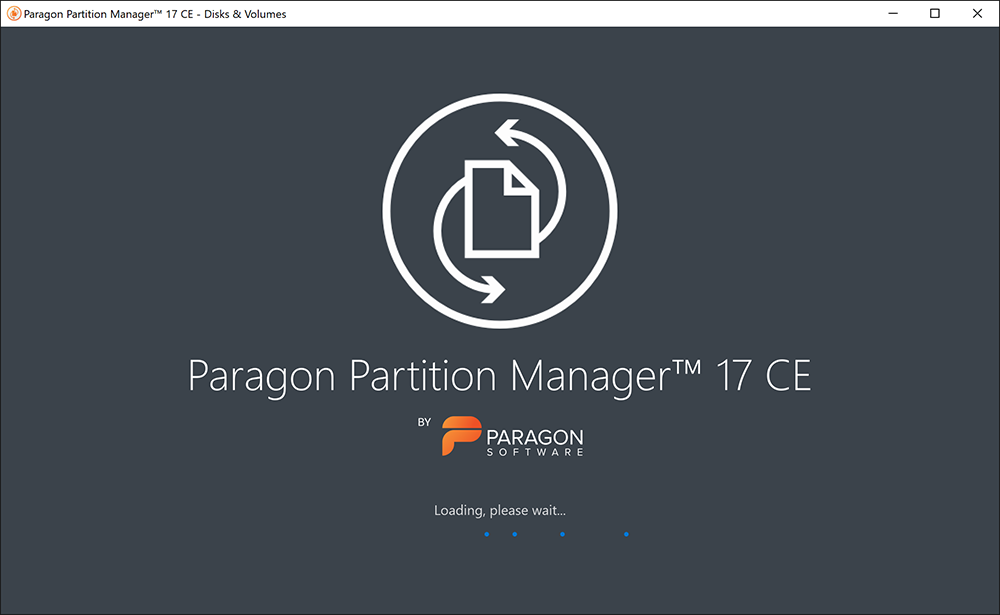
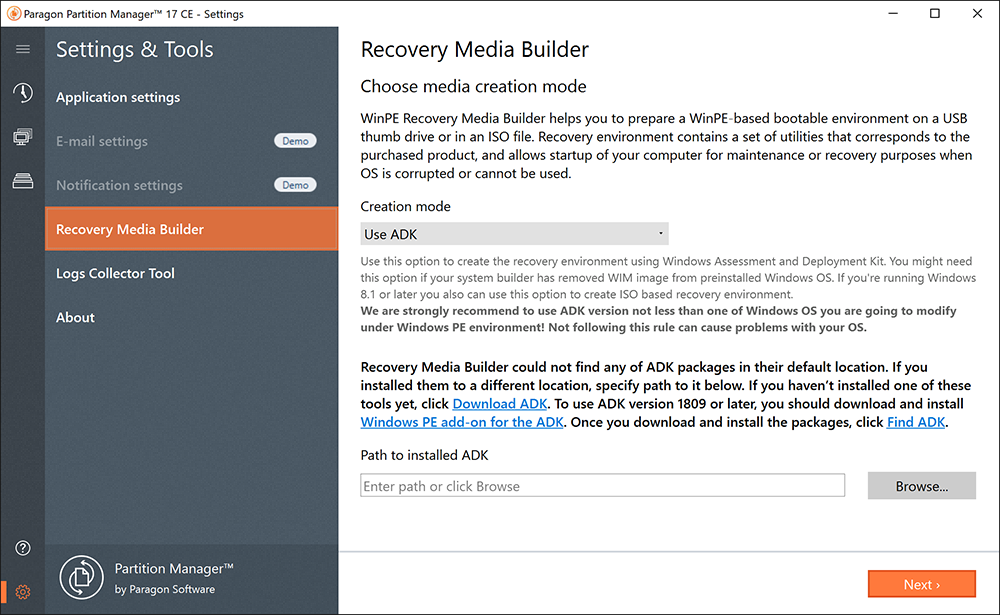
Your Comments & Opinion
Create, format, move, resize, merge, delete and undelete your partitions with this versatile hard drive management tool
Partition the parts of your PC that Windows’ own tools can’t reach.
Quickly create, delete, resize and even copy a partition using this drive tool
Use this simple, but fully-featured drive partitioning software to add, resize or delete partitions from your computer or external drive
Recover, resize and manage partitions outside of Windows
Preserve your desktop icon layout with this handy backup tool
Preserve your desktop icon layout with this handy backup tool
Take control of your file and folder management with this powerful – if slightly unrefined - utility
Take control of your file and folder management with this powerful – if slightly unrefined - utility
Convert almost any documents to PDF format in a click