After using your PC for a few months, you’ll soon find that it slows, takes far longer to boot and your complete system just seems to take far longer to achieve the same objectives from when you first installed Windows. There’s a good reason for this – many of us like to test new software and we’re often installing and removing applications. Each time you do this, files are left behind on your system, your Registry is cluttered with irrelevant information and references are left in your startup folder, so you PC attempts to launch applications that have disappeared from your machine.
Short of re-installing Windows every few months, the solution is to use a Registry optimisation tool that will scan through your entire Registry and look for irrelevant, out-of-date and redundant entries that are causing your system to perform slowly or even erratically.
Uniblue RegistryBooster is a solution for this problem and there are few tools better for getting the most from your Registry. Install, scan and you’ll be amazed with the amount of information it will find. You can then choose to automatically remove the irrelevant Registry entries or manually go through the options and select the ones you want to remove yourself. This can be a safer option and are many other options, too. You're able to run RegistryBooster every time your boot your PC and even perform a Registry defrag, which will run a deep optimisation and compact your Registry.
The program logs any changes it makes, and provides a Restore function to reverse them if you have any problems. However, it's probably a good idea to also back up your Registry before applying any tweaks (creating a system restore point is sufficient).
Verdict:
A useful PC optimisation tool that will give your system a boost by cleaning up the Registry



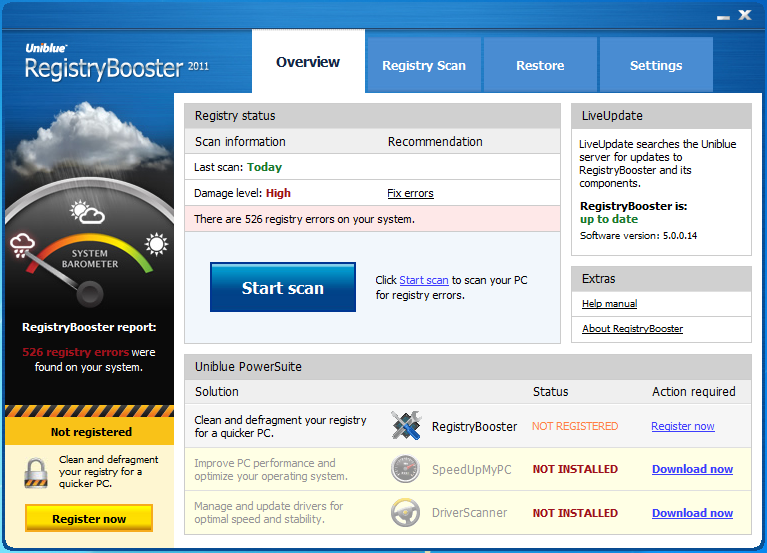
Your Comments & Opinion
Give your system a speed boost by cleansing and optimising your PC
Enjoy a faster, more stable and productive PC with this one-stop maintenance suite
Monitor, repair and speed up your PC
Secure, repair and optimise your computer with this all-in-one PC toolkit
Browse your hard drive with this tabbed file manager
Tidy up your system after using the avast! uninstaller
Read, write and edit metadata in more than 130 file types with this command line tool
Read, write and edit metadata in more than 130 file types with this command line tool
Read, write and edit metadata in more than 130 file types with this command line tool