Secunia Personal Software Inspector (PSI) is a free tool which will scan your PC for outdated applications which might be compromising your security, then automatically locate, download and install and available updates it finds.
The program has always been easy to use, but PSI 3 takes this even further by greatly simplifying the interface. There's no list of installed software any more, no menus, no toolbars, no settings or anything else to worry about. All you have to do is launch a scan. PSI 3 then displays icons representing any outdated programs it finds, and these then change according to their status.
If the application can be updated automatically - Java, say - then it will be. The Java icon will be displayed with various captions ("downloading", "preparing update", "installing" and so on), and when it's done the icon will disappear.
If PSI needs a little more information to carry out the upgrade, then it'll ask for it. Our test PC needed a Firefox update, for instance, so we saw a Firefox icon with a "Choose language" caption. We clicked this, select "English", and that was all: the new version was downloaded and installed.
Several programs were captioned "Click to update", presumably because PSI didn't want to interrupt their regular operations (Skype was one, for instance). Just clicking the icon was enough to download and install the new version. And just one program, VLC Media Player, was captioned as a "manual update"; but even there, clicking the icon opened a browser window at the VideoLAN site, so downloading was a little easier than it would otherwise have been.
If you're an experienced user then this new approach may, if anything, feel too simple. There are no tweaks to apply, no advanced settings and options. You can't pause or prevent updates, should you need to do so. And you can't remove applications from the "need to be updated" list. (We tried right-clicking the icons, but nothing; this isn't that kind of program any more.)
Verdict:
Secunia PSI's new interface is extremely basic, pared back, perhaps too much so for experienced users who may regret the lack of configuration options or fine controls. It is incredibly easy to use, though, and there really is no simpler way of keeping your installed software up-to-date.



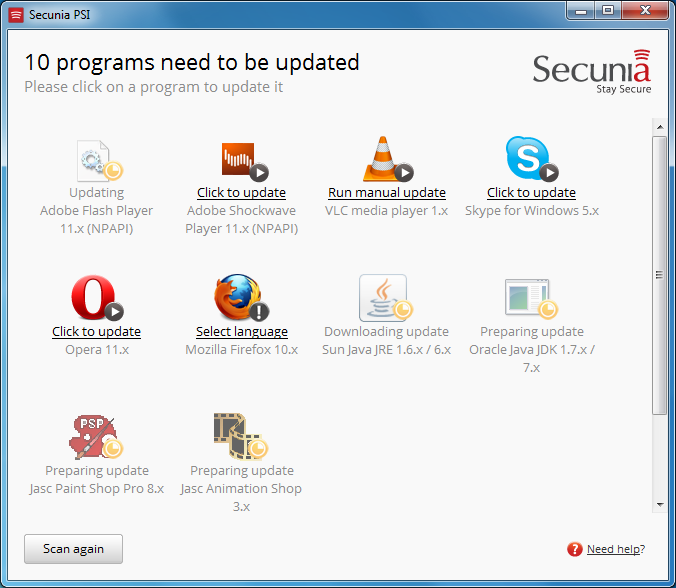


Your Comments & Opinion
Check whether your installed software needs updates, plus keep one eye on the latest software news
Easily keep key applications and tools up-to-date
Easily update Microsoft Windows and Office installations, even if they're on PCs with no internet connection
Check your installed software against a secure database for malicious-free updates
The latest major update for Windows 8.1 users isn't so major
Take control of Windows built in firewall
Seek out and destroy the most common malware with a click
Everything you need to stay safe online – VPN, antivirus, malware protection, and much more
Quickly scan your computer for possible infection with this free portable tool from Microsoft
Quickly scan your computer for possible infection with this free portable tool from Microsoft