It can be frustrating dealing with your email inbox: before you can start to deal with all that spam, virus-laden messages and huge, unwanted attachments from Auntie Vera, you have to download it all to your PC first. And what if you’re waiting for an important mail to arrive? Must you really keep opening your mail program and click the Send/Receive button impatiently until it finally arrives?
Thankfully there’s a small industry in providing email-checking programs that interrogate your mail provider’s server to let you know at regular intervals whether there are any emails waiting in your inbox for download. The better programs even let you take a sneak peek at what messages are waiting, and allow you to delete them directly from the server without cluttering up your mailbox or wasting precious download bandwidth first.
POP Peeper is one such program, and better still, it’s completely free to use with no restrictions. That means it works with multiple mail accounts, supports popular webmail providers such as Gmail and Windows Live, and is incredibly easy to set up if your mail accounts are already set up elsewhere.
Once installed, it can be set to check your mail servers at regular intervals (15 minutes by default, but we’d recommend setting it to five minutes), alerting you via a sound effect and flashing Notification area icon when mail has arrived for you to check. Double-click the program’s icon to get a list of all messages waiting for download, colour-coded if necessary to make it easy to differentiate between your various accounts. From here you can send a reply or forward the email through your mail program, or delete the message, putting you firmly in control of your mailbox.
Note that POP Peeper will work as a trial for 30 days and revert to the limited freeware edition after this point, unless purchased.
Verdict:
Competent mail-checking utility with decent set of features. Only disappointment is a lack of anti-spam engine for quickly weeding out spam messages.




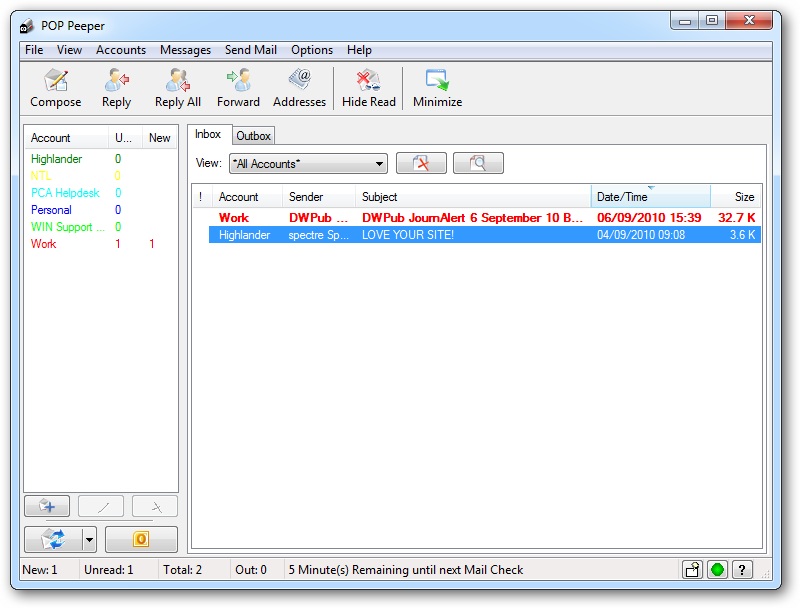
Your Comments & Opinion
Block spam in seconds - all for free
New commercial cross-platform email client that offers a range of professional features
Easily send private and secure emails
Enhance your online life with this varied suite of free tools
Minimalist email program for those who don’t need a fancy interface or loads of extra features
Take control of your Gmail inbox with a Firefox extension
Accelerate your downloads with this lightweight torrent client
Accelerate your downloads with this lightweight torrent client
Chromium-based browser that promises speed, security and privacy
An easy way to turbo-charge your download speeds
Check out the next version of Firefox before it's release