If you've ever wondered about the performance of your iPhone or iPad, or fancied the idea of camparing the performance of two different models, Geekbench may be the app you have been looking for. This iOS port of the Mac and PC benchmarking software can reveal a great deal about your mobile device.
As a benchmarking tool, Geekbench is fairly simplistic and you are initially greeted with information about the hardware and software you are working with - processor, memory and operating system. The benchmarks themselves can be conducted very quickly.
Once the benchmarks have completed, the results are displayed in a clear and easy to understand form. You can share your results with others by opting to submit them online from within the app.
With multi-tasking now available to iOS devices, Geekbench can be used to see the impact that individual apps have on performance. Unlike desktop benchmarking software, the results provided by Geekbench are purely informational as there is a little, if anything, you can do to improve the performance of your device.
Verdict:
While Geekbench may satisfy idle curiousity, it has less value as a mobile tool than desktop software.




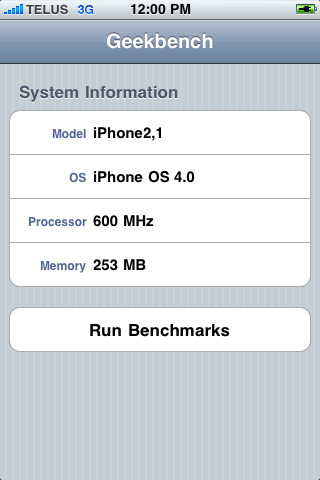




Your Comments & Opinion
Add stunning effects to your mobile photos and share them with the world
Test the speed of your mobile internet connection
Manage your busy schedule with this flexible to do list for iOS
Forego iTunes and use this handy alternative to manage your iPhone, iPod or iPad
Easily track down duplicate files which may be wasting your hard drive space
Easily track down duplicate files which may be wasting your hard drive space
Clean, optimise, tune and tweak your PC to deliver its best possible performance
Keep your hard drive in top condition with this powerful disk defragmentation tool
Defragment your registry to boost the performance of Windows.