An increasing number of people work with two or more computers, and many households have several computers. This can mean that you sit down to work only to realise that the files you need are on another machine. This is something that Windows Live Mesh for Mac can help with.
The application makes use of Microsoft's Live Mesh network and provides you with 2GB of free online storage that can be used for synchronisation purposes. Once up and running, you need simply sign into your Windows Live account and you're ready to start configuring options.
After selecting which folders on your computer you would like to keep in sync, the files contained in the selected folders will be transferred to your online storage where they can then be accessed by your other computers.
As the program can be configured to start automatically with your Mac, if you have changed files on another computer, the changes will have already been upload to your online account and the changed files will then be automatically downloaded for you to continue working with.
Verdict:
A simple and effective way to keep your files synchronised between Macs and PCs.




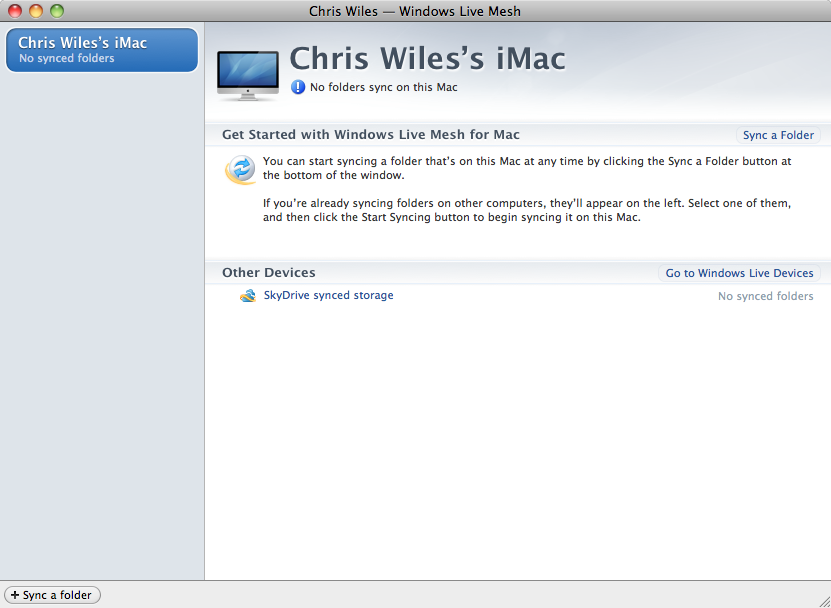



Your Comments & Opinion
Create, store and access secure passwords on your Android device
Keep files synchronised between your computer and your Android device
Connect your Windows Phone 7 to your Mac to synchronise files
Securely delete and erase important files
A cross-platform backup and synchronisation utility that's packed with features
A cross-platform backup and synchronisation utility that's packed with features
A simple and straightforward file backup tool
Backup, synchronise & share important files