Portable applications – those can be run directly from a folder or external drive (typically a USB thumb drive) – are increasingly popular as people realise just how useful they are. They enable you to not only take your favourite programs with you, but all your carefully crafted settings and preferences too.
Problem is, portable apps are still the exception rather than the norm. Cameyo aims to make it relatively simple to take any program and transform it into a single executable file, which can be run from any drive on any computer with all of your settings kept intact.
It’s simple: in theory. Run the program and click the Capture Installation button. Wait while Cameyo scans your computer, install the program in question, then click “Done” and wait while Cameyo sees what’s changed. These changes make up your portable application, and include any other running processes and open windows, so make sure all your programs are closed before running it.
After the process is complete, open the folder on your desktop and double-click your portable application to test it. It’s not guaranteed to work, and you may run into trouble depending on what else is running on your PC when using the program. A package editor is provided, enabling you to view what Registry keys and files have been captured and make limited changes, such as removing irrelevant files from being monitored.
Version 2.7.1291
- Added dynamic path "%Temp%"
Verdict:
A lot of effort is required to get the most out of this program, with no guarantee of success at the end, but Cameyo is an intriguing application that will hopefully benefit from further development.




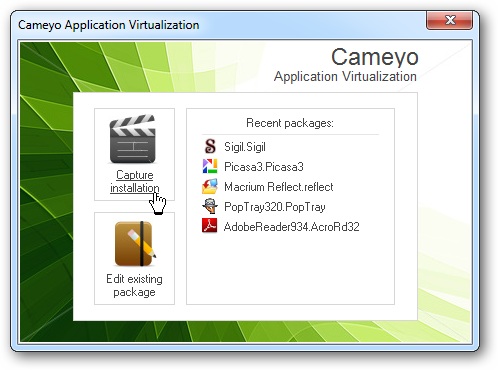
Your Comments & Opinion
Make many Windows applications portable without writing a line of code
The latest stable Chrome Portable includes a number of under-the-hood improvements
Chat to users across multiple networks using this messenger tool
Quickly defragment your hard drive with this versatile maintenance tool
Turn VirtualBox in to a standalone portable application
Major update to the portable version of the popular email client, but with a limited number of new features
Minor update to the popular email client, but with a limited number of new features
Tired of Firefox's rapid release schedule breaking extensions? Firefox ESR is here to help
An outstanding audio editor
An outstanding audio editor