The MP3 Quality Modifier is a simple utility that will quickly recode the MP3 files of your choice to a new quality level, reducing their size and allowing you to squeeze more onto your MP3 player.
The process starts by selecting some MP3 files. There are buttons to add individual files, or entire folders - it's your call.
You're then able to set their output quality to one of several preset values: Default, Best Quality, High Quality, Portable, Compromise, Very Low Quality. Or you can fine tune the results by manually set details like bitrate mode (Average, Constant or Variable), bitrate (from 10 to 300 kbps), sample frequency, and so on.
You have the option to send the newly encoded files to your desktop, or the folder of your choice, or even to replace the original files entirely.
And when you're ready, just click Process and the MP3 Quality Modifier will convert every selected MP3 file to the quality settings you've defined.
Verdict:
The MP3 Quality Modifier is an easy-to-use batch processing tool, ideal if you ever need to re-encode a group of MP3 files




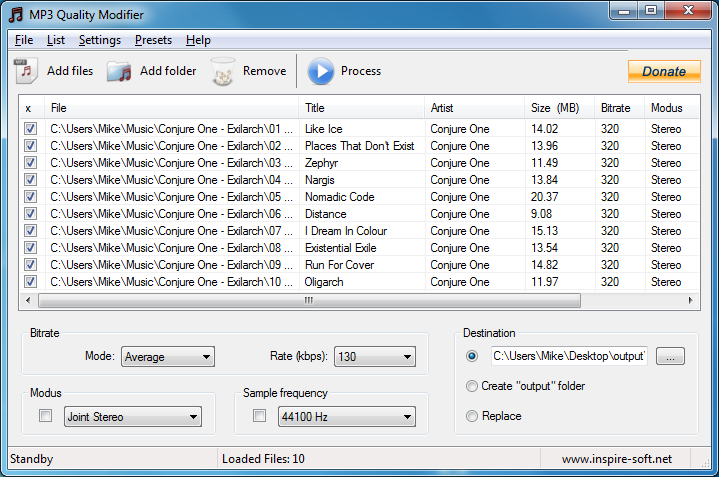
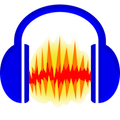


Your Comments & Opinion
An easy way to organise and rename your MP3s
Move your music collection to the cloud
Cut, trim, enhance and otherwise edit your music files
An extremely powerful file manager to replace Windows Explorer
Minor update to the popular email client, but with a limited number of new features
The latest stable Chrome Portable includes a number of under-the-hood improvements
The latest stable Chrome Portable includes a number of under-the-hood improvements
Automatically tag or rename your entire music collection in just a few clicks
Maxthon delivers IE's compatibility and Chrome's speed in one powerful browser