HeavyLoad is a simple but effective tool for stress-testing your PC.
The program is very easy to use. Launch it, click the Start button, and HeavyLoad will immediately begin allocating memory, reading and writing to your hard drive, exercising your graphics card, and more, while its graphical display shows you exactly what's going on.
Why bother? This kind of utility has several applications.
If you believe your PC might be crashing when it overheats, for instance, running HeavyLoad will help test this.
If you've just overclocked your system then running HeavyLoad will check its stability.
And we regularly use HeavyLoad to test programs which claim they can optimise the processes running on your PC, for example to prevent "runaway processes" from grabbing all your CPU time.
Be careful, though. If your system really is unstable, then this kind of stress-test can cause it to lock up or crash. Be sure to save any important work in other apps before you give HeavyLoad a try.
What's new in v4.0.0.400?
•Please note: Windows XP and Server 2003 are no longer supported.
•Bugfix: The test method "Stress GPU" was unable to load textures to produce GPU utilization with current OpenGL drivers. The component used to produce the textures has been updated.
•Bugfix: Under Windows 10 individual CPU cores could not be utilized separately. This error has been fixed. The load threads allocated now explicitly individual CPU cores.
•Bugfix: The base load of HeavyLoad (when running without active tests) could be reduced to less than 5%. The load was caused by the calculation of real free memory in the StatusBar.
•The "Simulate Disc Access" test now uses the latest version of TreeSize Free (v4.0.0.400.5).
•A few minor fixes have been incorporated.
.
Verdict:
An easy way to stress-test all the major components of your PC




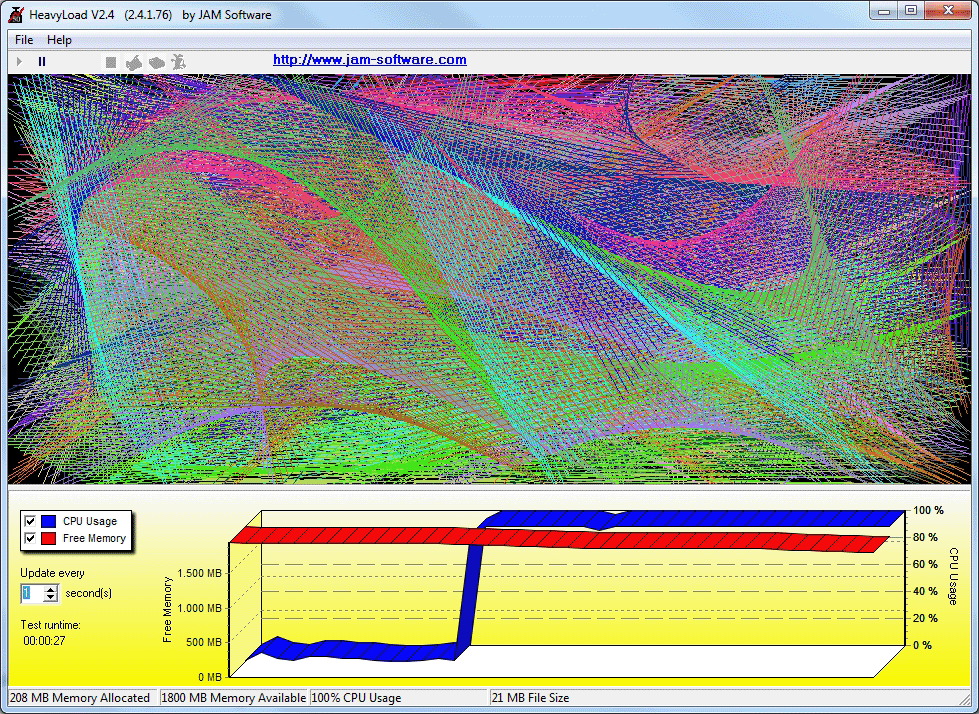
Your Comments & Opinion
Get an in-depth technical report on your core PC hardware
Check the stability of your graphics card overclock with this useful OpenGL tool
Tune your CPU and RAM for the best possible performance
Monitor the temperature and status of your hardware
Check, monitor or overclock your graphics card
Instantly identify your Intel CPU's model, speed and capabilities
Take control of every aspect of your display and graphics card
Manage your files and folders with this dual pane tabbed Explorer replacement
Make the most of your multi-monitor setup using this handy utility
An extended version of the Windows Run box
Quickly compare files and folders stored in different locations.
Give your system a speed boost by cleansing and optimising your PC