For the Windows platform, WinZip has long been a stable application, making it possible to work with a large number of compressed file formats for both compressing and decompressing. Just like Windows, OS X has long supported the creation of compressed archives as well as extraction of files from such archives, but turning to a third party tool opens up a number of additional options.
WinZip Mac Edition supports Zip, Zipx, RAR, LHA and 7Z formats, and the application integrates tightly with OS X. Quick Look can be used to preview the contents of an archive before extraction, and of course you have the option of extracting a single file or an entire archive.
The application also offers security features that can be used to keep your files safe. Archives can be encrypted and password protected so they cannot be accessed by unauthorised people. If you do not want to encrypt and entire archive but would still like to keep files grouped together, you have the option of encrypting individual files.
WinZip Mac Edition acknowledges the fact that one of the main reasons for compressing files is to attach them to emails. As such the program provides the ability to compress and attach a series of files to an email in a single action helping to save time as well as storage space.
Verdict:
WinZip Mac Edition is comparable to its Windows counterpart. It is fast and effective, but it is a Windows app at heart and there are cheaper alternatives available that are just as capable.




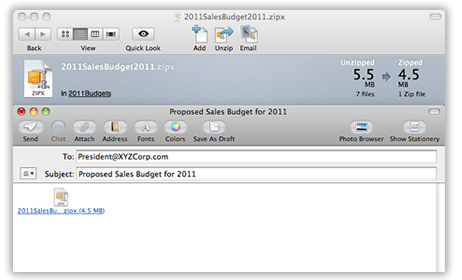




Your Comments & Opinion
Never forget a password thanks to this impressive password management tool
The famous file compression tool gets an iOS app
An extremely powerful file manager to replace Windows Explorer
Create disk images from files and folders in an instant
Create secure documents in this encrypted word processor
Browse your hard drive with this tabbed file manager
Tidy up your system after using the avast! uninstaller
Read, write and edit metadata in more than 130 file types with this command line tool
Read, write and edit metadata in more than 130 file types with this command line tool
Read, write and edit metadata in more than 130 file types with this command line tool