ZSoft Uninstaller is a powerful tool that makes it easier to completely uninstall applications, without leaving remnants scattered around your hard drive and Registry.
The program will initially present you with a full list of your installed software, just like the standard Windows applet. Choose an application you no longer need, click Uninstall, and the regular uninstaller will be launched to do its work. But after that, ZSoft Uninstaller can search for files and Registry keys that may have been left behind. You'll get a full report of everything it finds, and can choose exactly what you'd like to delete.
While it's better than nothing, this technique is too basic to detect everything that might be connected to your original program. And so ZSoft Uninstaller also offers a more accurate "Analyze Installation" option, that will take snapshots of your system before and after you've installed a program. It can then figure out exactly what's changed in your hard drive and Registry, and if you decide you don't need that program later, can properly uninstall it.
And as a bonus, ZSoft Uninstaller also includes some useful PC management options, with tools to delete temporary files, find empty folders, control your Windows startup programs, and more.
Verdict:
While it's occasionally complex,ZSoft Uninstaller is also a powerful and accurate way to remove unwanted apps




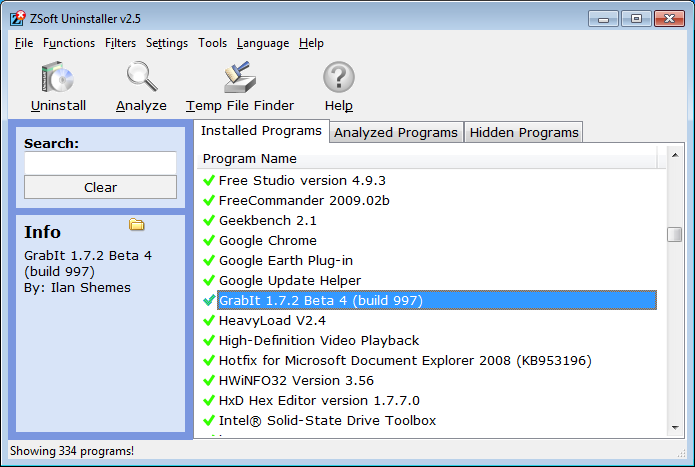




Your Comments & Opinion
Detect and completely uninstall antivirus and antispyware applications
Take more control over the installation and removal of programs from your computer
Completely uninstall unwanted programs in minutes
More powerful replacement for Windows' built in program removal tool
More powerful replacement for Windows' built in program removal tool
Completely remove unwanted software from your computer
Thoroughly remove unwanted applications with this professional uninstaller
More powerful replacement for Windows' built in program removal tool
Keep your PC clean with this collection of tools wrapped up in a glossy user interface
A configurable system monitor
Benchmark your PC or Mac for free
Benchmark your PC or Mac for free
Find lost data using this drive recovery tool
Set custom volume settings for your PC