The Kludget Engine is a tool that allows you to run MacOS Dashboard Widgets, Opera Widgets and other gadgets on your Windows desktop.
The program only comes with a clock and a calendar gadget, but in a few clicks you can be downloading others: simple games, translation tools, weather forecasters and more.
And of course you can download and run MacOS Dashboard Widgets, too, although support for these is variable. Any that require user input, for instance, are prone to fail in various odd ways.
For the most part, the widgets are easy to configure and control. The clock and calendar appear when you first run the Kludget Engine, for instance, and right-clicking them will display options to tweak their settings, create copies of the gadget, view the underlying gadget code (handy for web developers), and more.
These are all powered by the Kludgets engine, which has a permanent icon in your system tray. It only consumes a fairly minimal 14MB of RAM (private working set), though, so should be acceptable on just about any system.
Verdict:
It won't run all MacOS Dashboard widgets successfully, but then this is only version 1.0 of the Kludget Engine - we're sure it will improve over time




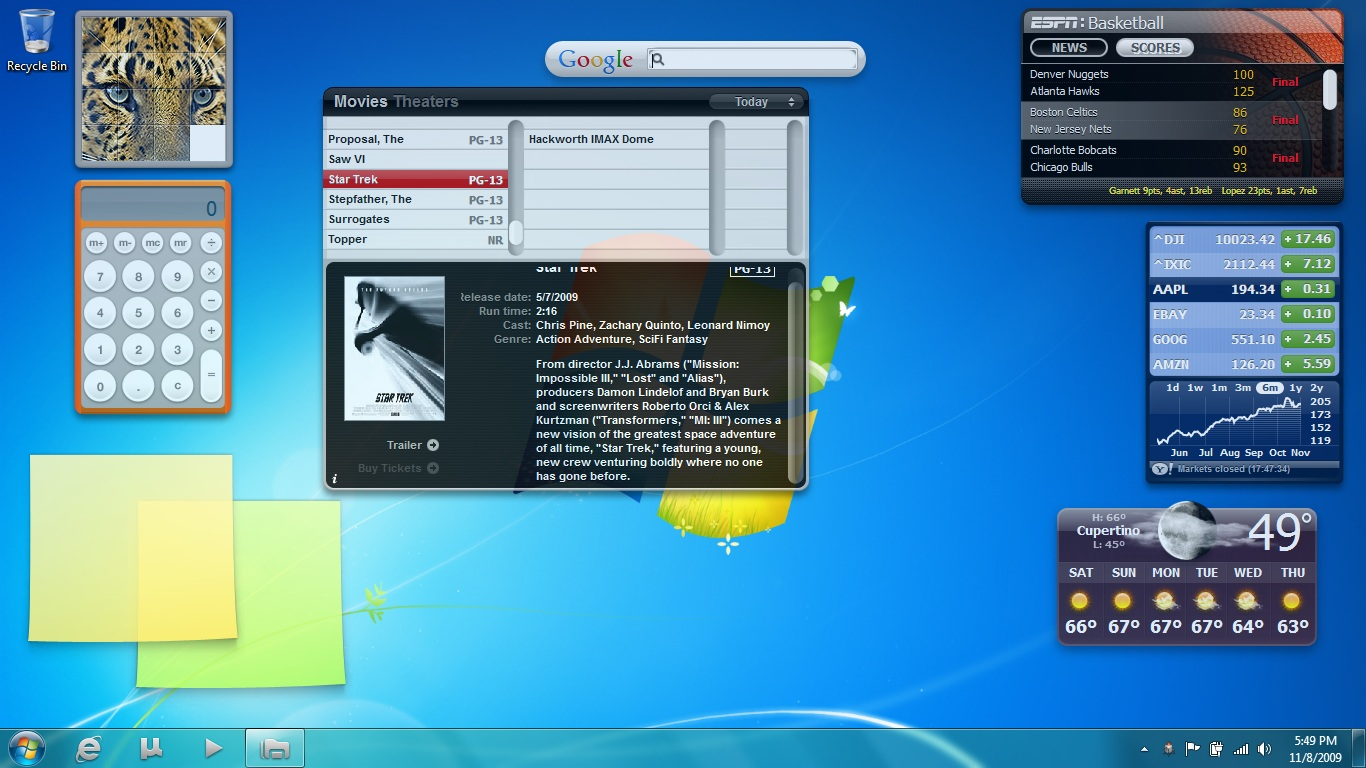
Your Comments & Opinion
Simplify your workspace by combining multiple apps and widgets into a single window.
Hide the notch from the top of your MacBook Pro
Grab text from images, videos and more
A feature-packed desktop gadget
Simple CPU, RAM, Disk and Network monitors
Add sidebar gadgets back into Windows 8
Manage your files and folders with this dual pane tabbed Explorer replacement
Build, split, merge and digitally sign your PDF files
Powerful PDF processing toolkit
An advanced replacement for Windows Explorer
An advanced replacement for Windows Explorer