True Launch Bar is an interesting utility that extends the capabilities of the Quick Launch Toolbar (even on Windows 7, where it doesn't exist any more).
To enable the program, right-click your taskbar, and select Toolbars > True Launch Bar. And immediately you'll see what looks like the Quick Launch Toolbar appear right next to the Windows Start button.
This won't look too impressive, at least initially, but spend a moment learning how the program works and you'll begin to see the advantages. Right-click the True Launch Bar and click New, for instance, and you'll find you have the ability to create menus on the bar, that will display folders or shortcuts. In just a few minutes you can create easy ways to quickly launch all your favourite applications.
True Launch Bar can also be extended with a host of plug-ins, gadget-like tools that deliver all kinds of useful functionality. A little address book shows your contacts as a menu; the Device Manager shows your installed hardware; the Wireless Monitor reveals signal quality of local wireless networks; and there are tools to display the weather, play media files, control Windows Startup programs, display slideshows, start and stop Windows services - the list goes on.
Support for Aero Glass (and Visual Styles on XP) means this all looks great. And the huge number of skins available makes it easy to customise your system in a whole range of ways (take a look at what's on offer here).
What's new in v7.5 (Changelog)
- Drag over toolbar/menu tag opens toolbar/menu
- Selecting parts ordering in 3-state image
- Improved stability
- Fixed docked menu with auto-hide is closed after drag&drop from this menu
- Fixed it is impossible to select something from auto-hidden menu after clicking menu button because it closes quickly.
- Fixed Click on Calculator plugin closes tear-off menus
- Fixed menu with auto-hide hides when mouse over interactive tips
- Some minor bugs fixed
Verdict:
There are so many features here that it takes some time to learn what True Launch Bar can do, but if you're looking for a faster way to access your apps and shortcuts then it just might be the solution




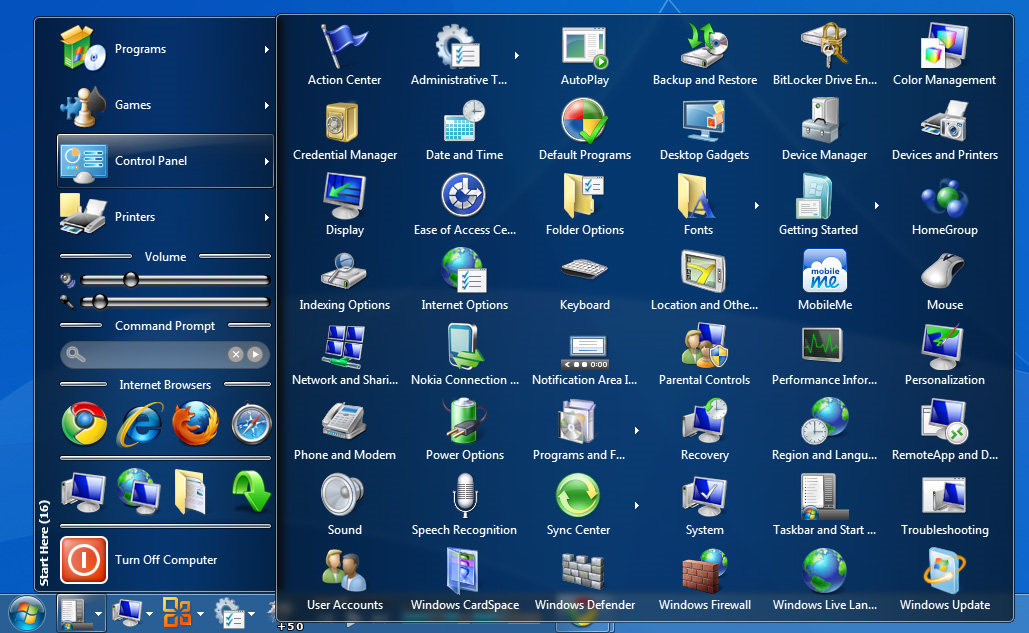
Your Comments & Opinion
An alternative Start menu for Windows 10
Manage program associations, icons, context menu entries and more
A tiny portable launcher for programs and documents
A desktop launcher, search and productivity tool
Manage, monitor and optimise your games
An application launcher than can be controlled from your mouse or keyboard
Speed up access to your favourite programs with this handy little launcher utility
Find out exactly how a computer is being used with this powerful forensics tool
Free up valuable hard drive space with this fast and flexible duplicate file locator
Explore dozens of powerful windows tweaks and customisations from one straightforward program
Partition the parts of your PC that Windows’ own tools can’t reach.
An advanced partitioning tool that places you firmly in control of your hard drives