Batch files enable you to automate repetitive tasks quickly and easily, but these require coding by hand using Notepad or another text editor, and things can quickly become confusing for less experienced users or those who keep needing to look up command-line references as they go.
Batchrun eliminates the need for typing commands in by hand thanks to its more user-friendly approach. Install and launch the program, and you can quickly build a set of batch commands using the supplied drop-down menus and file selection boxes.
The process is relatively simple: launch the program and select the type of command (Run, copy, rename, make folder, delete, delete folder, end process, kill process or copy text to the clipboard). Select the file or enter file-based variables to perform this task on, input parameters, set a priority level and – if applicable – choose a working directory. You can also opt to delay the task or run the selected program minimised, maximised or using its normal window if applicable. Once done, click Add to add subsequent commands. Commands can be dragged and dropped to sort them in a different order if necessary, and individual commands can be tagged with a “Wait to kill” option that pauses the batch file until the program launched is closed by the end user.
It’s also possible to launch dial-up connections using a combination of the Run command and the rasphone.exe file – full instructions can be found inside the program’s help files.
Batch files can be saved to the desktop for easy access, to the startup folder so they launch with Windows or executed directly from the program. A portable version is also available.
Version 4.4.2 adds support for using environment variables (e.g. %programfiles%) in batch files, and improves the program's general support for 64-bit systems.
Verdict:
A competent little tool that offers a more user-friendly alternative to creating and editing batch files.




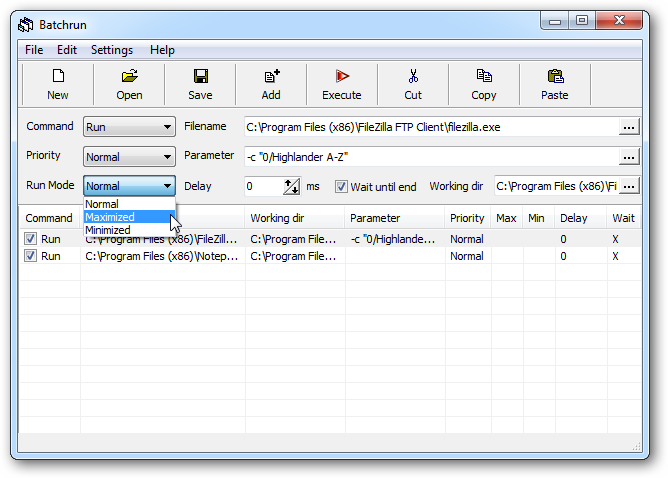
Your Comments & Opinion
Automate any task on your computer with this powerful scripting tool
Powerful graphic viewer and conversion tool
Automate tedious PC tasks in minutes with this versatile scripting tool
A comprehensive batch file renamer
Batch rename thousands of files in a single operation
Explore dozens of powerful windows tweaks and customisations from one straightforward program
Partition the parts of your PC that Windows’ own tools can’t reach.
An advanced partitioning tool that places you firmly in control of your hard drives
Read, write and edit metadata in more than 130 file types with this command line tool
Read, write and edit metadata in more than 130 file types with this command line tool