Xplorer2 is an alternative file manager for Windows that comes packed with Explorer-beating features.
The program opens with a standard Explorer-like interface, for instance, so you'll feel at home right away. But you can also use tabs, just as in browsers, allowing you to have multiple folders open at the same time and switch between any of them at a click.
When you're viewing a folder, xplorer2's filters allow you to display only files of interest. If you're just interested in JPG and PNG files, say, then add the appropriate filter and that's all you'll see - much more straightforward.
You can select files just as easily, according to their file name, extension, size, whether they contain particular text, or more, and all from a dialog - no need for tedious Ctrl+clicking (although that works as well, if you prefer to use it). The program allows you to combine particular files from many folders, so you can work on them all at once. And there are a host of thoughtful features, like "Sticky Selection": this keeps your selected files highlighted, and won't remove the selection if you accidentally click or press elsewhere.
Of course the program also displays previews of most file types, so you can check them without opening their parent application.
Xplorer2 gives you full access to metadata in JPGs, MP3s and other file types.
Powerful search tools quickly locate the documents you need.
Bonus extras include file encryption, secure deletion, duplicate file detection, folder compare and synchronise functions, and more.
And yet despite all this power, the program comes in a tiny download and uses very little RAM: under 15MB (private working set) on our test PC.
Verdict:
An excellent alternative to Explorer, packed with useful features




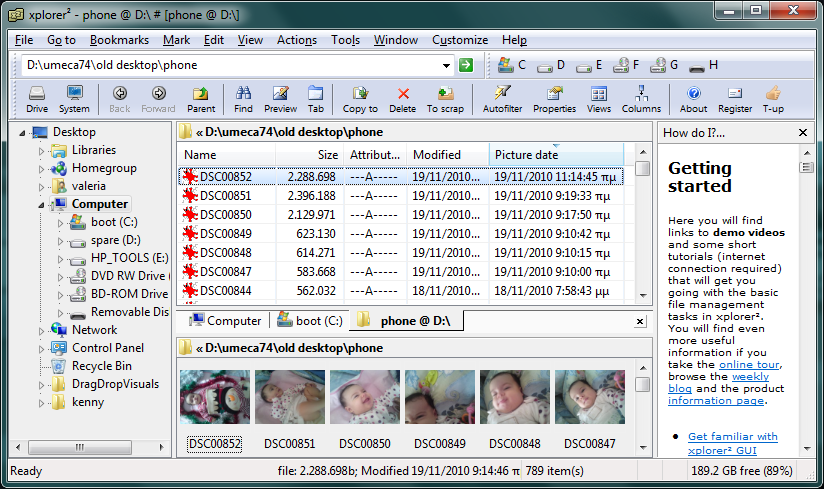
Your Comments & Opinion
Powerful dual-pane file manager with strong archive, FTP and macro support
A powerful dual-pane file manager with strong archive, FTP and macro support
Take control of your file and folder management with this powerful – if slightly unrefined - utility
Simplify all your file management tasks with this powerful Explorer replacement
A compact but feature-packed file manager
Convert and export databases
Preserve your desktop icon layout with this handy backup tool
Browse your hard drive with this tabbed file manager
An advanced replacement for Windows Explorer
An advanced replacement for Windows Explorer