JPEGSnoop, as you might guess from the name, is a tiny tool that can tell you everything you need to know about JPEG images.
Much of this information is highly technical. Do you really want to view the Huffman codes and Quantization tables for a particular digital photo, for instance? Probably not, even if you're a JPEG expert. Don't let all this jargon put you off, though - look past the jargon and complexity and you'll find plenty of useful details and capabilities here.
JPEGSnoop will display any EXIF data that might have been embedded in the image by a digital camera, for instance: the date it was taken, maybe the location, the model of camera used, whether a flash was used, and much more.
Have you ever wondered if a photo has been edited? JPEGSnoop includes a database of the EXIF markers and compression signatures used by many cameras and photo editors, and if you scroll to the bottom of the report then it'll tell you whether it thinks this image has been edited, or is still in its original form (this isn't always accurate, but it's worth a look).
JPEGSnoop can also extract and save JPEG images from various file types, beyond regular images: thumbnail files (THM), PDFs, digital negatives (DNG), QuickTime and AVI movies, as long as they're Motion JPEG files (which you probably won't know, but try it and see).
And if you have a particular JPEG that's been corrupted, and so won't display any more, then you may still be able to use the program to view and extract its thumbnail (assuming the file contains one). This will be very small, typically 160x120 pixels, but if the full-sized image is an important one, that really has gone forever, then any replacement will probably be very welcome.
Verdict:
JPEGSnoop is an interesting computer forensics tool with some unusual features, and is well worth a place in anyone's graphics toolkit



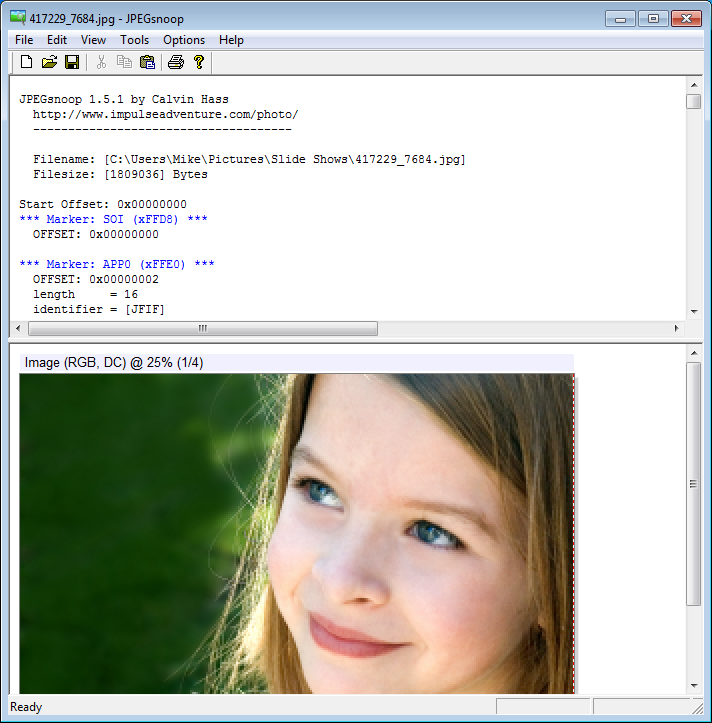
Your Comments & Opinion
Find deleted images in Explorer's thumbnail cache
Find out more about how a PC is being used
Cut JPEG file sizes, without losing image quality
Easily extract the JPEGs from just about any file
Dump the contents of RAM to a file in a click
Update K-Lite Codec Pack (any version) to the latest build
A powerful open-source video editor
A clean, simple and speedy image viewer
Enjoy digital and internet TV and radio with this one-stop entertainment system
Enjoy digital and internet TV and radio with this one-stop entertainment system