Npackd is a package manager for Windows: a tool that helps you find, install, update and remove applications.
Perhaps you've decided you need a PDF viewer, for instance. Normally you'd have to go online, search for applications, find one that appeals, locate the download, tell your PC where to save the file, then launch it and work your way through the installation process.
With Npackd, though, you'd start by typing "pdf" into the search box, and the program will list the any related programs that it supports (Adobe Reader, CutePDF Writer, Foxit Reader, Ghostscript, PDF Creator, PDF-XChange Viewer).
If you spot something you'd like to try, then select it on the list, click Install - and that's it. Npackd will download and install the package, without you even seeing a hint of a setup program. And it'll then keep any software it installs updated, too.
As usual with this kind of tool, there are limitations. There's "only" support for 1100+ applications, for example, many of which are variations of the same program (7-Zip, 7-Zip 64-bit, 7-Zip in command line form are all counted separately). And if an application developer changes some key aspect of their website then NpackD could be broken for that program, at least until someone notices and produces a fix.
Still, it's an impressive effort which generally works well, and could help to simplify the maintenance of your PC.
Version 1.21 bring (Changelog):
download all binaries necessary for an update first to cope with unstable network connections
package removal does not fail anymore if some files are locked and cannot be deleted
show the last 10 lines of a script output in the UI in case of an error
show only one login dialog at a time
find and close more programs that block a directory
show dependencies as clickable links
log the information about installation and removal of a package to the Windows Event Log
use the exact match for a package name even if an inexact match exists
delete file shares if they block a package from being removed
do not detect Npackd just because it was executed. This can lead to Npackd being detected in a temporary directory.
enable WinINet HTTP gzip decompression
include the version information into the .exe file
always create the "NpackdDetected" directory under "C:\Program Files"
bugfix: the program deletes sometimes the download URL for package versions and cannot install them
Verdict:
As with all similar tools, it's not 100% reliable, but Npackd can help you set up and maintain a simple system with the absolute minimum of hassle




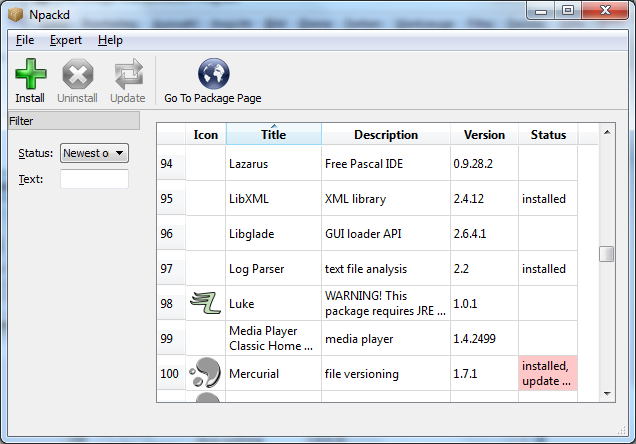
Your Comments & Opinion
Install and control your software with this package manager
Download and update all the latest Sysinternals utilities at a click
Stop Windows 7/ 8 nagging you to "Get Windows 10"
Chat with your friends and colleagues using text or video
Chat with your friends and colleagues using text or video
Manage your multi-monitor installation from one simple tool
Chat to users across multiple networks using this messenger tool
Chat to users across multiple networks using this messenger tool