Windows 7 SP1 is a collection of around 800 bug fixes, hotfixes and security updates for Windows 7 - everything you need to get your installation up-to-date.
The easiest way to get hold of SP1 is through Windows Update: your Windows installation will pick it up (as long as it's set up to download updates automatically) and grab just the core files you need.
If you have several PCs you'd like to update, though, or systems that aren't connected to the internet, then this stand-alone file may be useful. It comes in the form of an ISO disc image, so just download the file, burn it to a blank DVD (as an image, so for instance click Recorder > Burn Image in Nero Burning ROM) and it's ready to use.
The installation itself is straightforward. Simply launch setup.exe on the installation disc, and within a click or two the process will begin. You won't have to choose any options or make any decisions, so it's just a matter of waiting, and (based on our experience) around 30 minutes and one reboot later the service pack should be installed.
You won't notice any significant difference to your PC, probably, as most of its additions are very low-level - there are no new applets or interesting features to play with. And you shouldn't have any problems, either. If your system does misbehave after installing the service pack, though, it can be removed. Go to Control Panel, click Programs > Uninstall a program > View installed updates, scroll to the Microsoft Windows section, select "Service Pack for Microsoft Windows" and click Uninstall.
Verdict:
It may be an unexciting release with no new features, but Windows 7 SP1 is still an essential update for your PC. If Windows Update won't fetch it for you then grab this stand-alone version instead



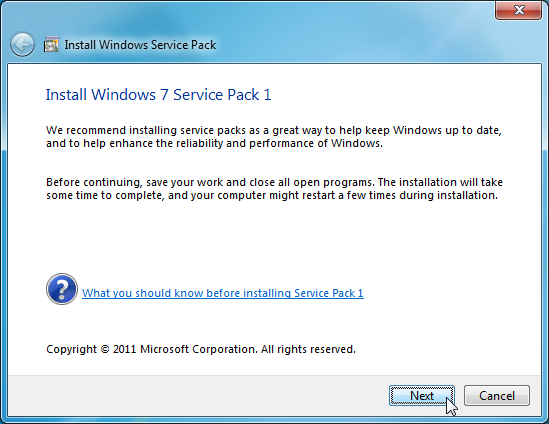
Your Comments & Opinion
The latest stable Chrome is a rather minor update
Arrange program windows on your desktop to enhance your productivity
Give your computer a festive makeover with a free theme from Microsoft
Complete your customisation of Windows by changing the Start button
A remote access tool designed to be light on resources
Build your own custom Windows install disc
Easily transfer your favourite Linux live CD distro to a USB stick, on a Windows PC
Run Android apps on your Windows PC
Easily create bootable USB drives from ISO images
Run Android in a window on your Windows desktop