Every version of Internet Explorer includes a number of enhancements, improvements and new features that improve on the previous release, but there is always more that can be done to tailor Microsoft’s web browser to suit your needs. TweakIE9 is a free tool that can be used to customise Internet Explorer 9, helping to greatly enhance the browser and enable you to make it work the way you want it to.
As well as including enhancements, Internet Explorer 9 includes a redesigned interface that many users have expressed disapproval of. TweakIE9 enables you to restore a number of valuable screen elements that are missing by default. For example, the tool can be used to ensure that the menu bar and status bar are displayed at all times, so make it easier to access browser options and features.
TweakIE9 also allows for a number of visual changes to be made to Internet Explorer such as maximising screen real estate by enabling small icons in the toolbars and adjusting the number of rows that are used to display open tabs.
Other options include the ability to start Internet Explorer 9 in full screen mode and to increase the number of downloads that can be performed at the same time. It is also possible to force Internet Explorer to always start in InPrivate browsing mode, or to create a shortcut that makes it easier to switch to this history free mode.
Verdict:
A basic, but nonetheless valuable tweaking tool for Internet Explorer 9 that allows for a number if important changes and tweaks to be made to Microsoft web browser.




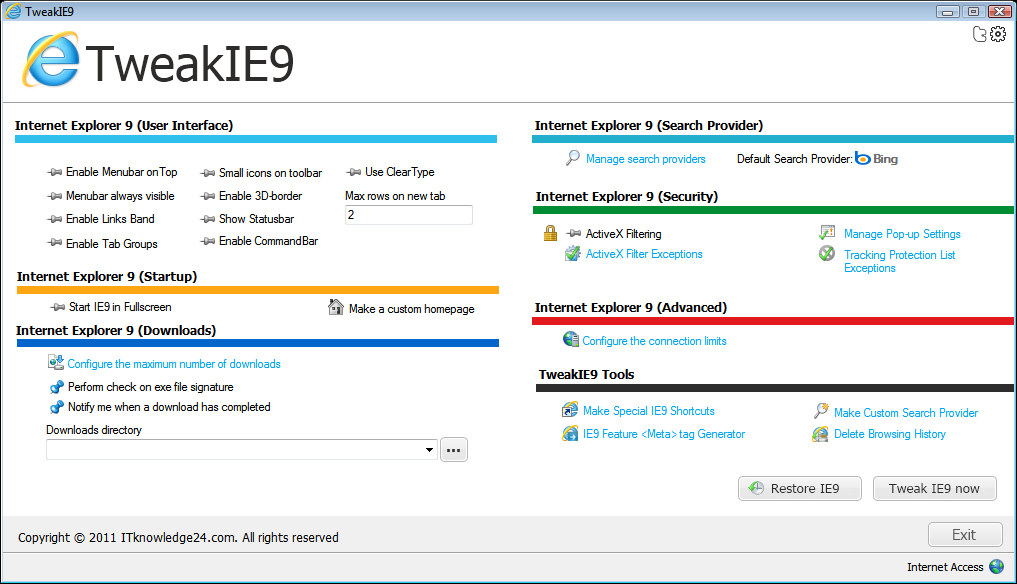




Your Comments & Opinion
The latest stable Chrome Portable includes a number of under-the-hood improvements
The latest stable Chrome is a rather minor update
Get an early peek at the next stable release of Chrome without putting your system too much at risk
Browse your hard drive with this tabbed file manager
Preserve your desktop icon layout with this handy backup tool
Preserve your desktop icon layout with this handy backup tool
Take control of your file and folder management with this powerful – if slightly unrefined - utility
Take control of your file and folder management with this powerful – if slightly unrefined - utility