VMMap is a powerful developer-oriented tool that will show you precisely how a particular process is using RAM.
The program goes into great detail. You don't just get basics like "working set" and "private working set", for instance: there are also details on committed memory, shareable, shared and locked working set, and the number of memory blocks used by each process.
Each figure is then broken down further, so you can, say, look at a working set total, and see how much is being consumed by mapped files, the heap, the stack, shared data and more.
And there's even a detailed memory map that shows you precisely where your selected blocks of RAM are located.
If you're looking at the changes in RAM use over time, then pressing [F5] will refresh the display so you can watch the figures change, perhaps useful if you're looking for memory leaks.
And VMMap also has more structured ways to see how a process uses RAM. So it can launch a process and take regular snapshots of its memory consumption, for instance. You can then view these individually later, or check the differences to see what's changed.
As you might have gathered, this isn't a tool for PC novices. As long as you have a basic understanding of memory use (you know what "working set" means, for example) you shouldn't be put off by the apparent complexity, though - VMMap does come with a brief help file that explains its other details, and will help you figure out what's going on.
Verdict:
VMMap is a very detailed tool that's perfect for analysing memory use (assuming you've the expertise to understand it)




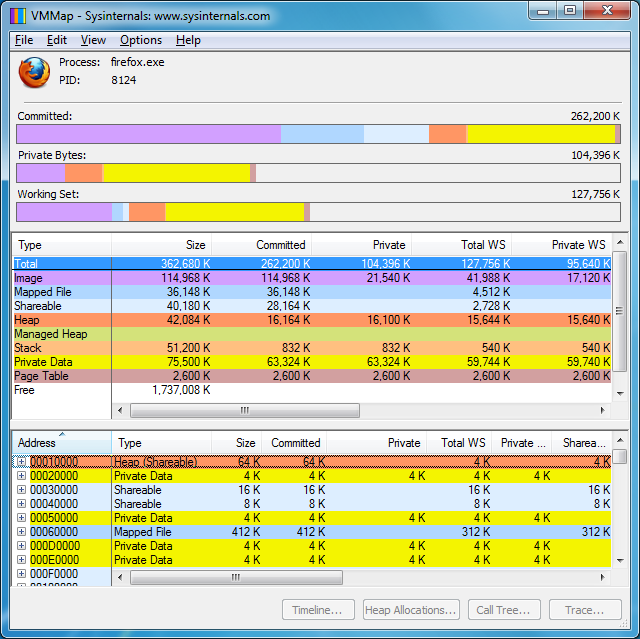
Your Comments & Opinion
Find out exactly what's running on your PC with this feature-packed Task Manager alternative
View and take control of the programs running on your PC
Record network connections and launched programs
Zoom in and out and draw on your screen with this handy portable presentation tool
Download and update all the latest Sysinternals utilities at a click
Convert your hard drives to virtual disks
Create newsletters, brochures, greetings cards, CD covers and more with this full-featured desktop publishing package
Create your own eBooks with this designer-friendly EPUB creation tool
A free portable CAD package for designing in two dimensions
Cut down on repetitive typing - and typos - with this versatile keyboard macro tool
Convert DVD and Blu-ray for playback on your computer or Apple portable device