Some people don’t like change. If you’re happy with Firefox 3.6, then upgrading to Firefox 4 could be a culture shock. What happened to the menu bar? And what is that ghastly orange Firefox button in the top left-hand corner for?
It’s possible to tweak Firefox 4 to make it look almost identical to the previous version, but there are some things you can’t remove without the help of third-party software. The orange Firefox button is one of these: this Add-on quite simply removes it for you, and you won’t even need to perform a restart after it’s installed.
And that’s basically it, except to say that if you like the idea of the Firefox button, but don’t like the colour, you might prefer to try one of two related Add-ons by the same author instead: App Button Color, or App Button Clear. As you can probably guess, they too do exactly what they say on the tin.
Verdict:
Simple, quick, does the job. But don’t bother unless you have a pathological hatred of the new Firefox button.




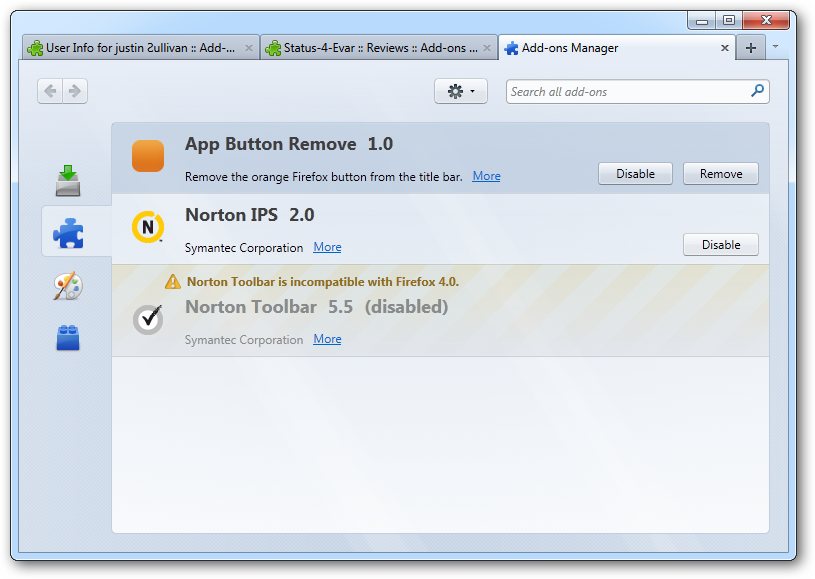
Your Comments & Opinion
Don’t like the orange Firefox button? Make it transparent and less intrusive
Don’t like the orange Firefox button? Change its colour with ease
Preview tabs before switching to them with this handy add-on
Perform advanced tweaks Firefox without entering about:config
Customize the Firefox button's menu to your precise tastes and requirements
Stop Firefox’s memory leak from spiralling out of control with this handy add-on
See if this plug-in can speed up your Firefox browsing performance
The latest stable Chrome is a rather minor update
The latest stable Chrome is a rather minor update
The latest stable Chrome is a rather minor update
Check out the next version of Firefox before it's release
Check out the next version of Firefox before it's released