LatencyMon is an interesting technical tool that assesses your PC for its ability to play real-time audio without pops, clicks or dropouts.
If you find your laptop can't play music without regular glitches, for instance, LatencyMon may be able to tell you why. Just launch the program, click Start, and it monitors your system, looking for processes which require so much attention that they may result in audio playback stopping for a moment. Play some music for a couple of minutes, so that you can hear this happening, and click Stop to view the results.
Click Processes, then click the "Hard pagefaults" column header so that the largest figure is at the top. A "hard page fault" occurs when a program tries to access data that isn't currently in physical memory, and has to load it from the paging file. LatencyMon will show you which processes had the most hard page faults while it was monitoring. Look for any that aren't essential system components, and consider removing, upgrading, or maybe tweaking their settings to reduce all this activity.
Then click the Drivers tab, click the column headers to sort by ISR Count, DPC Count and Highest Execution to see which of your drivers are proving the most problematic.
There may be little you can do about these: LatencyMon highlighted USBPORT.SYS, ntkrnlpa.exe and ndis.sys as the worst offenders on our test PC, and they're all system components.
If you recognise a driver relating to something that you've installed, though, then you'll know that removing (or maybe updating) it may help with your audio issues. And even seeing the type of activity that's generating the most attention can be useful. Check the author's website for advice on how to use LatencyMon's report to optimise your system performance.
Version 6.70 brings (Changelog):
Bug Fixed: LatencyMon could produce error message and stop working
Because of a bug, LatencyMon could throw an error message or stop working without any notice. This has been fixed.
Bug Fixed: hard pagefaults not traced to process
In certain cases, hard pagefaults could not be traced back to the process in which they occurred. This has been fixed.
Hard pagefault measurings incorrect
On the latest versions of Windows 10, hard pagefault resolution times could be misreported. This version of LatencyMon no longer displays hard pagefault resolution times.
Minor changes and updates
Several minor changes and updates have been applied to the software which are not described in detail.
Verdict:
A useful system monitor that can help you to quickly identify PC resource hogs




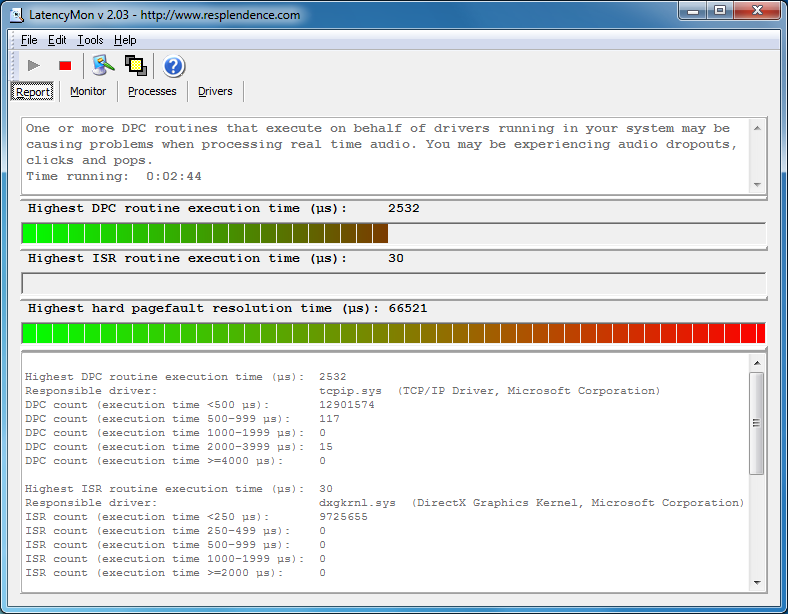
Your Comments & Opinion
Find out exactly what's running on your PC with this feature-packed Task Manager alternative
View and take control of the programs running on your PC
A configurable system monitor
A system monitor for your taskbar
Log every process launched on your PC
Manage, monitor and optimise your games
Manage your files and folders with this dual pane tabbed Explorer replacement
Make the most of your multi-monitor setup using this handy utility
An extended version of the Windows Run box
Quickly compare files and folders stored in different locations.
Give your system a speed boost by cleansing and optimising your PC