DebugView is a useful troubleshooting tool that can display interesting status messages from your applications, perhaps revealing problems or issues that you never knew you had.
The program works by displaying messages sent to the Debug device, something occasionally used by developers to keep track of exactly what their creations are doing. These are generally only intended for their own low-level troubleshooting use, and can be very complicated and technical - there's no guarantee you'll understand them, or that you'll see any at all (most programs don't use the Debug device during normal operations). However, DebugView is so easy to use - you just launch it, run your system as normal and watch the program for occasional status messages - that it may be worth giving it a try.
If you do find DebugView displays a few interesting messages then you'll see that there's no immediately obvious way to see which application originated them. But the clue is in the value at the beginning of the "Debug Print" column. If this is a smallish number, like [4128], then it's a Process ID; press Ctrl+Alt+Shift to launch Task Manager, click the Processes tab and browse the PID column to see where the message came from. (There's no PID column? Click View > Select Columns and check PID..)
There are various other settings you might like to configure. We like to click Options > Clock Time to display a time for each message, for instance. And unusually for a Sysinternals tool, it actually comes with a reasonably complete Help file - press [F1] for details on other things that the program can do.
Please note, one of the first things you might notice in the documentation is a latest date of 2004, and no mention of working on anything older than Windows XP. We've used DebugView on Windows Vista and 7 and it still seems to work just as we'd expect, though, so don't worry about trying it on a more up-to-date system.
DebugView 4.79 fixes an incompatibility with Windows XP 32-bit that was introduced in the v4.78 release.
Verdict:
Most of the time DebugView doesn't tell you anything useful. Just occasionally, though, it'll provide essential information that you can't easily get in any other way, and for that reason the program deserves a place in everyone's troubleshooting toolkit




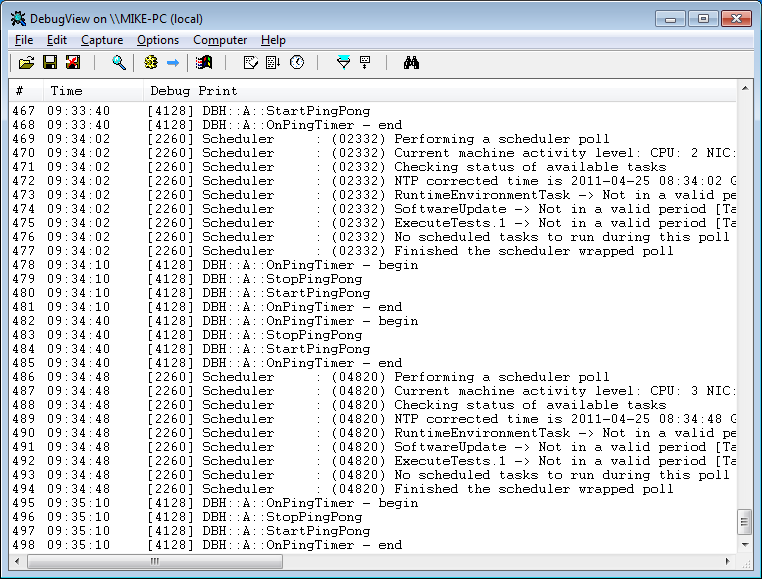
Your Comments & Opinion
Download and update all the latest Sysinternals utilities at a click
Major update to the portable version of the popular email client, but with a limited number of new features
Minor update to the popular email client, but with a limited number of new features
Tired of Firefox's rapid release schedule breaking extensions? Firefox ESR is here to help
An outstanding audio editor
An outstanding audio editor