Connecting a computer to the internet leaves it open to a range of attacks. Hackers can use a variety of tools to gain access to your machine, while malicious software can broadcast personal information to a server on the other side of the world. By far the easiest way to take control of how your internet connection is used is to install a firewall and ZoneAlarm Free proves that you do not need to part with any money in order to be protected.
Unlike some firewalls, ZoneAlarm Free Firewall benefits from being incredibly easy to setup and use - there is no need to configure the program in advance as protection is provided from the moment of installation and settings can be adjusted as the program is used. The control of incoming and outgoing network traffic is achieved through the use of rules. Whenever a program attempts to connect to the internet, or another machine attempts to connect to your computer, a warning popup will appear asking whether the network traffic should be permitted or blocked. Over time, as you indicate the type of traffic that is permissible, ZoneAlarm Free learns about how your computer is used and can therefore provide better advise about whether network traffic can be trusted or not.
The beauty of the firewall is that you do not need to be a network expert to protect your computer - almost all of the hard work is done for you.
Verdict:
Controlling network traffic and appearing invisible to potential hackers is made easy with ZoneAlarm Free



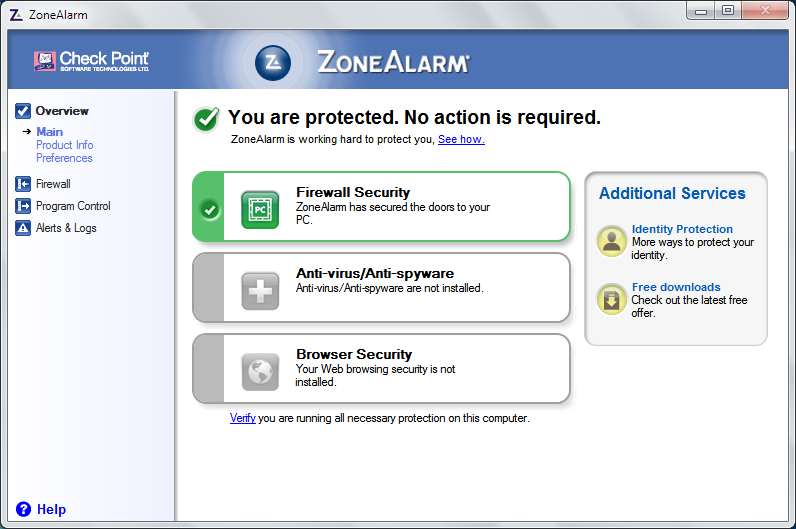
Your Comments & Opinion
Take control of Windows built in firewall
Create a private network with this free and secure VPN tool
A fast, easy-to-use antivirus tool
A powerful security tool to monitor data sent from your computer
Analyze your PC's open network connections
Track and recover your lost or stolen laptop with this free tool
Seek out and destroy the most common malware with a click
Seek out and destroy the most common malware with a click
Protect your computer and enjoy unrestricted internet access when using wifi hotspots
Protect your privacy by clearing program and Windows' logs