Apple's iTunes software comes under fire for a number of reasons, one of which is the way in which the application handles the backing up of data from iPhones and iPod - or, more importantly, how this data can be accessed and made use of. iPhone Backup Extractor provides a more manageable solution, making it easy to work with your backups.
The program can be used in conjunction with any iPhone, iPad or iPod, and can be used to restore any files from your device. This means that in a few simple steps it is possible to recover lost contacts, emails, notes, calendar events, text messages and much more. Although this is primarily designed for use with Windows, emulators can be used to run it under OS X and Linux.
Two versions of the program are available - free and registered - and while the free version can be used to recover any type of file from your backups, the paid for version offers faster performance and simultaneous recovery of multiple files. Both versions of the program can be used to export data to CSV, iCAL or Vcard format ready for use in a variety of other applications, but the free edition is limited to working with just four records.
In future releases, the paid for edition of iPhone Backup Extractor will feature support for encrypted backups, but this is lacking at the moment. Opting to upgrade to the registered version of the software not only entitles you to free support, but also a year's worth of program updates.
Verdict:
A simple and effective, albeit slightly expensive, way to make use of your iTunes backups in a way that works best for you.




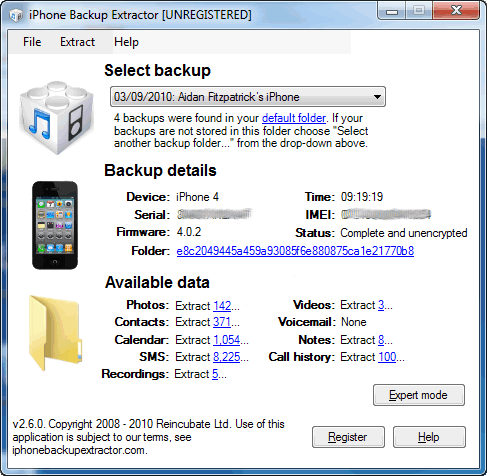




Your Comments & Opinion
Stream media from your iPod, iPad or iPhone or iTunes library to your PC
Manage and merge multiple iTunes libraries
Easily use your iOS device as extra storage space for your PC or Mac and browse its files
Forego iTunes and use this handy alternative to manage your iPhone, iPod or iPad
Forego iTunes and use this handy alternative to manage your iPhone, iPod or iPad
Stream video from your Mac or PC to iOS without the need for prior conversion
Extract the data you need from your iOS backups.
Back up individual files or take entire disk images with O&O’s powerhouse backup tool
Keep files synchronised between drives, computers and servers
Backup, synchronise & share important files
Backup, synchronise & share important files
Backup, synchronise & share important files