With so many websites now requiring visitors to log into their account before they can do anything, it is little wonder that many people resort to using the same password to secure several online services. This has obvious flaws as a security measure, and LastPass has been designed to make it easier to deal with passwords. LastPass is a browser plugin that securely stores all of your passwords in one place and can even automatically enter them for you.
Data stored in LastPass can be synchronised between multiple computers so there is no need to update each of them manually and there is also protection against identity theft. When configuring LastPass you can provide certain key personal details, such as your address, as you will be alerted whenever a websites attempts to extract this information from your computer.
LastPass can also be used to store other confidential information online, safe in the knowledge that no one else will be able to access your secure vault.
Note that this is the 'Universal Installer' which enables you to install LastPass across your browsers.
Verdict:
One of the easiest ways available to secure your passwords and ensure your online safety



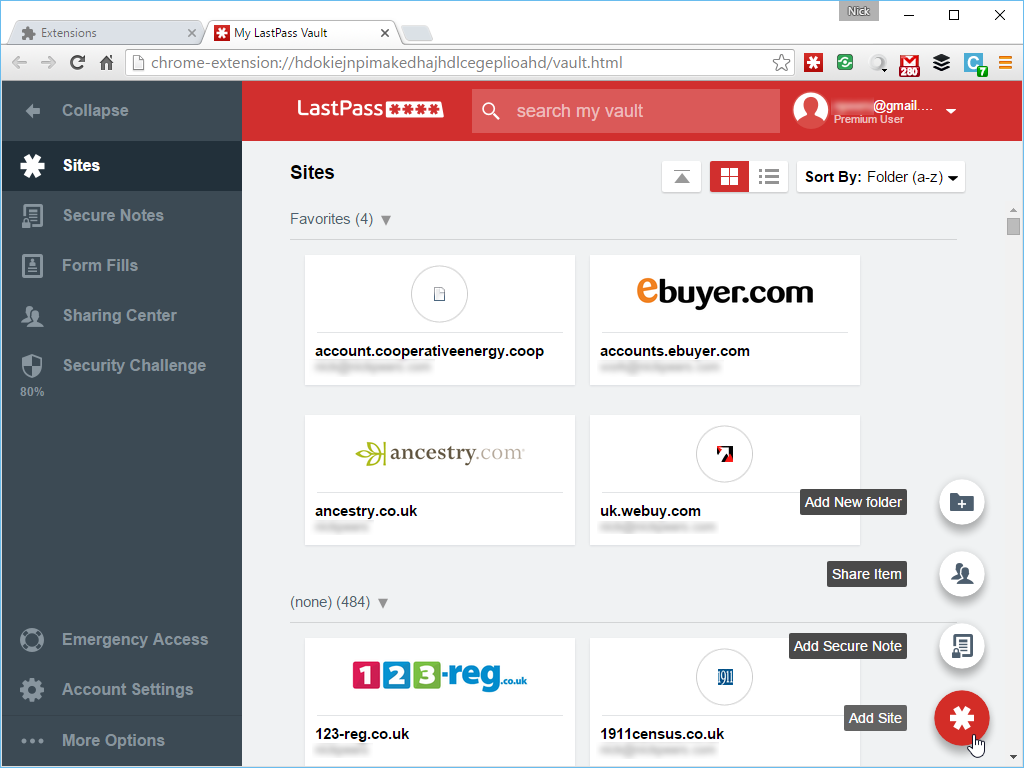
Your Comments & Opinion
Keep your Internet passwords within one central manager
Secure password manager which helps to keep your login details safe.
Turn any USB flash drive into a key that will lock your PC when you're away
Keep your internet bookmarks and passwords synchronised between multiple computers
LastPass remembers your online passwords so you don't have to
Protect all your sensitive online data across desktop and mobile
Access your LastPass passwords through your iOS mobile
Keep your inbox free of spam
The easy way to maintain your browsing privacy
Seek out and destroy the most common malware with a click
Seek out and destroy the most common malware with a click
Protect your PC from hackers, malware and more