It wasn’t that long ago that watching video could be a painful experience. You needed three or four different software players just to access the most popular file formats – never mind watch DVD – and that assumed the files in question hadn’t been compressed using an obscure codec, which would force you to go hunting for more software to download.
Thankfully those days are largely gone: the big software players play nicely with competing formats, or you can choose a player capable of handling just about any video format thrown at it. Then, of course, the landscape changed, with increasing amounts of video available online, today’s media players need to be savvy enough to let you easily get at that video without making you jump through hoops.
This is where Miro steals on to the scene: it can handle just about any file format with aplomb, but it’s also geared towards simplifying your access to online video - including streaming content. Not only does it include the Miro Guide, a list of recommended content, there’s a search box you can use to access most video hosted on the web, including DailyMotion and YouTube-hosted content.
Miro works best in conjunction with video feeds – RSS-like feeds hosted by websites that enable you to quickly access the latest episodes or video content on that site. Where these feeds aren’t supported, you can simply choose Sidebar > Add Website to add the parent website (such as BBC’s iPlayer) so you can access it through Miro’s internal browser.
Mindful that a lot of video content is stored on BitTorrent servers, Miro also includes an integrated BitTorrent client, making it easy to download this content in the background and then incorporate it into your video library.
Of course, if you find yourself addicted to all this online content, it won’t take long for your hard drive to start filling up – Miro allows you to allocate a specific amount of hard drive space to video, plus it’s configured to automatically delete online video a set period of time after it’s been viewed (you can override this setting).
What's new in version 5? Added support for the downloading of album art and song information as well as adding a new album view to make it easier to navigate through your music collection.
Also on the music front, there is improved and accelerated synchronization with mobile device and faster file conversion when this is necessary. In addition to the music stores that are already support, eMusic is now available, and Windows users can benefit from a massively updated backend that improves playback and features and updated interface. Also added to this version is the ability to download HD quality videos from Vimeo.
Verdict:
Miro enables you to watch just about any video - whether it's stored online, streaming media or sitting on your hard disk - with the minimum of fuss.




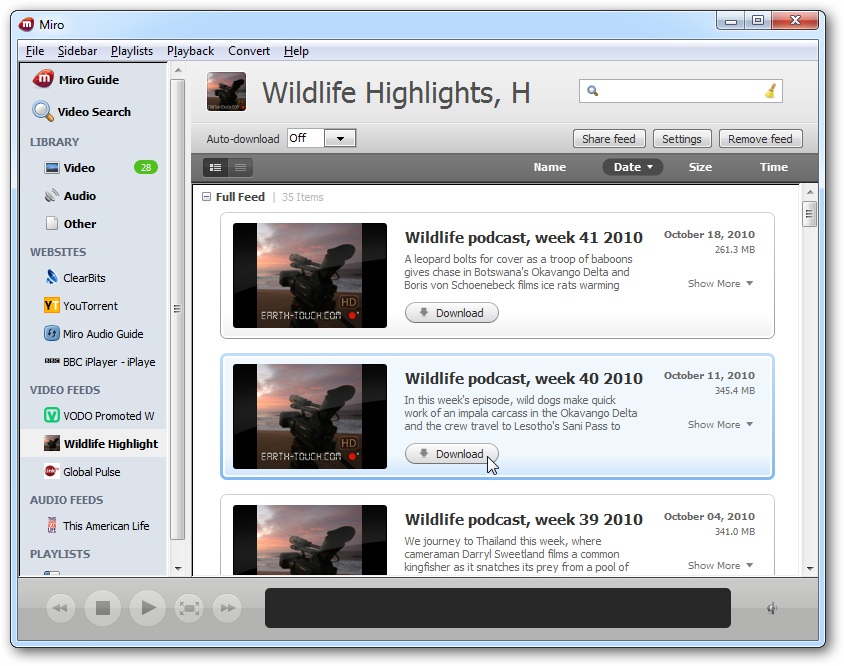
Your Comments & Opinion
Play just about any video or audio format using this versatile media player
A high-quality streaming music service for all your devices
A high-quality streaming music service for all your devices
Enjoy digital and internet TV and radio with this one-stop entertainment system
Enjoy digital and internet TV and radio with this one-stop entertainment system
Add polish to your home videos with this easy-to-use tool
Add polish to your home videos with this easy-to-use tool
A Winamp-like media player