When it comes to ripping DVDs to your hard drive, Handbrake is one of the best known open-source tools there is. One small problem if you're a Windows user: the GUI was designed for the Mac, and the Windows build sometimes feels like an afterthought, particularly with the slightly cluttered GUI.
Enter, stage left, VidCoder. It takes the underlying code behind Handbrake, and overlays its own specially designed user interface that's simpler and more intuitive to use. Like Handbrake it'll only output to MP4 and MKV file containers, and it won’t rip encrypted DVDs, which covers most commercial discs. If you want this functionality, try DVD Decrypter, available as part of the Free Studio suite, or as a standalone download.
The interface is definitely easier to navigate than Handbrake’s: everything you need is accessible from a single screen, and when you click Settings to tweak the various presets, these appear in their own window beneath the main one, ensuring you don’t lose sight of where you’ve been. You can tweak just about every aspect of the conversion process, so advanced users will be pleased, while novices can restrict themselves to one of the available presets: normal or high profile for most, with various Apple-related options also available.
Conversion isn’t particularly quick, but the end results are suitably impressive, just as they are with the program that inspired VidCoder.
Verdict:
VidCoder offers a welcome - and friendly - alternative interface to Handbrake.



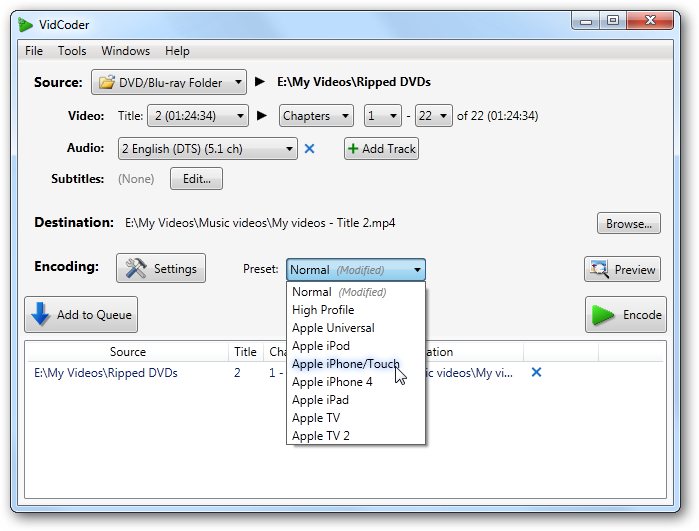




Your Comments & Opinion
Convert DVD and Blu-ray for playback on your computer or Apple portable device
Convert your DVDs and Blu-rays into MKV files
A powerful yet easy to use DVD ripping and conversion tool
Enjoy digital and internet TV and radio with this one-stop entertainment system
Enjoy digital and internet TV and radio with this one-stop entertainment system
Keep track of even the largest movie collection with this powerful database
Download, manage and playback music from your computer
Download, manage and playback music from your computer