NoVirusThanks File Governor is a handy portable tool that will unlock locked files in just a click or two, allowing you to carry out normal operations on them: renames, deletes, whatever you want to do.
If you want to delete a particular file on your desktop, say, but Windows tells you "Access denied" when you try, then File Governor may be able to help. The program can search for locked files in a particular folder. It will tell you which process is accessing the file, giving you a chance to close it down manually. And if that doesn't work out, then the right-click menu provides options to unlock, delete, copy or rename the file.
File Governor makes it very easy to unlock files, then, but keep in mind that this isn't necessarily a good thing. If an application (or Windows component) has a legitimate reason to access this file, and you forcibly unlock it anyway, then you may cause all kinds of problems, perhaps even crashing your PC.
The program remains a useful way to discover exactly which process has locked a file, though. And it could help you fight malware, if (for instance) you've discovered a malicious file, but you're unable to delete it because it's locked. So on balance File Governor is worth having, but just be sure to use it only as a last resort.
Version 2.0 changes (Changelog):
+ Improved support for Microsoft Windows 10
Verdict:
File Governor provides a simple way to unlock the files and folders of your choice. This can be dangerous, though - beginners beware



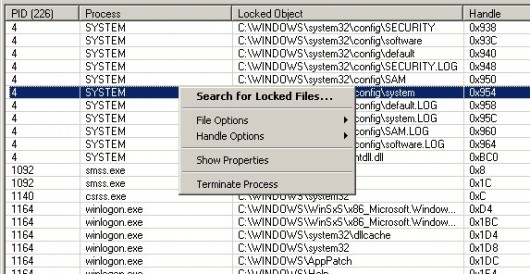
Your Comments & Opinion
Detect and display some API hooks with this low-level security tool
Easily remove duplicate and empty lines from files or strings
List, search for and manipulate open handles on Windows PCs
Clear your internet tracks in just about any browser
Track and recover your lost or stolen laptop with this free tool
Seek out and destroy the most common malware with a click
Seek out and destroy the most common malware with a click
Protect your computer and enjoy unrestricted internet access when using wifi hotspots
Protect your privacy by clearing program and Windows' logs