ServersCheck is an amazingly powerful (and now free) tool for monitoring files, devices, services, and many other aspects of network systems or your local PC.
The program can carry out network checks. These may be as simple as pinging a system to confirm that it's available; you can use a TCP check to see if a system responds on a given port; and there's even an option to run a DNS lookup, to verify that the domain name matches a particular IP address.
There are also many internet-related tests on offer. You can have ServersCheck confirm that a web page contains a defined string, or a particular image. There's an option to confirm the HTTP status code returned by a web server. And you get options to check the connections to FTP or NNTP servers.
And there's so much more. The program can monitor inbound or outbound network traffic; it's able to verify that POP3 and SMTP servers are working; you can have it run all kinds of Windows checks (is a service running, how much RAM is available, is this Registry key present, and more); and a host of other more advanced tools will check cloud computing services, databases, Linux systems and more.
ServersCheck Monitoring's straightforward interface will keep you up-to-date on whatever you decide to check. Or, of course, you can also have the program raise alerts via email, MSN instant messaging, even SMS, so you'll be informed of any problems right away.
Please note: when installing we received an error message complaining that Setup was "unable to register the DLL/OCX" ResponseTransformer. This is a known problem, apparently.
If it happens to you, click Abort, reboot, run Setup as an administrator and try again.
If you get the same thing, click Ignore (don't worry about the "not recommended") and we found the installation continued as normal, and the program ran without any issues.
Verdict:
A comprehensive network monitor, packed with powerful features




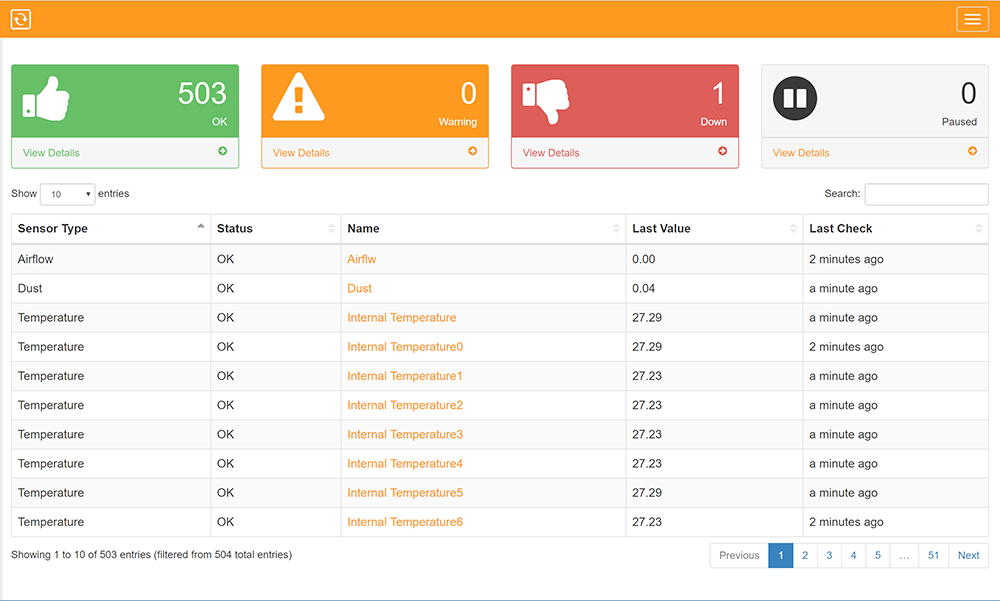
Your Comments & Opinion
Detect intruders on your wireless network
What's been using your network connection?
Monitor and control your network and internet traffic
Monitor network traffic
A comprehensive network monitor/ analyzer
Monitor internet traffic for your entire network
Monitor the speed of your internet connection from the system tray
A free download manager for your USB drive
A free download manager for your USB drive
Send files quickly, safely and easily between computer and mobile devices.
Send files quickly, safely and easily between computer and mobile devices.
Send files quickly, safely and easily between computer and mobile devices.