Just how many copies of the same file exist on your hard drive? While some people take great risks with their data, others end up creating backup after backup, or copying files here, there and everywhere, until multiple copies are left cluttering up their hard drive.
Duplicate file finders used to simply point out files with identical file names – it was then up to you to decide if the files really were the same and so one or more copies could be safely disposed of. But that runs its own risks, which is why today’s duplicate file-finding tools need to be really savvy when handling people's data.
Auslogics Duplicate File Finder is one such tool that bends over backwards to be careful while giving you the opportunity to locate redundant files to clear up much needed file space. Start by selecting your drives and whether Auslogics should scan all files or simply those file types (audio, video, images, archive and applications) you select.
It then performs a three-pass scan of your selected drives for the files you wish to root out: filename, last modified date, and finally MD5 checksum. The first two options can be disabled, which will enable Auslogics to discover identical files that don’t share the same name or modified dates, while the MD5 checksum – the equivalent of a file’s unique fingerprint – ensures the risk of finding non-duplicate files is incredibly slim.
Once the scan completes, you’ll be presented with a list of files. Tick those you wish to remove and opt to send them to the Recycle Bin (the default action), delete them permanently or archive them to the program’s Rescue Center, which gives you a fallback option should you later discover the file is needed after all, although you won’t free up as much drive space by doing so. It’s quick, simple and – if you choose the Rescue Center option – risk-free.
Verdict:
Reasonably fast, thorough and with that all-important backup option, Auslogics Duplicate File Finder is well worth checking out if your hard drive is running out of space.



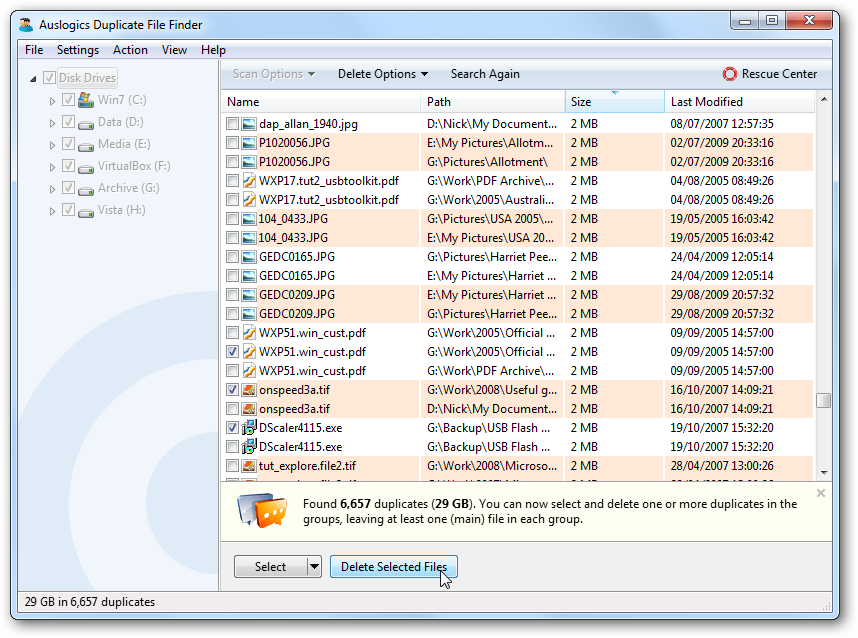




Your Comments & Opinion
A powerful set of tools for manually removing malware and repairing your PC
Quickly scan drives or folders for duplicate files
Locate and delete/ move/ process duplicate files
Easily find duplicate and similar files or images with this straightforward tool
Easily remove duplicate and empty lines from files or strings
Keep the contents of folders synchronised for backup purposes
Keep the contents of folders synchronised for backup purposes
Keep the contents of folders synchronised for backup purposes
Manage your files and folders with this dual pane tabbed Explorer replacement
Find out more - much more - about your PC with this benchmarking, diagnostic and system information tool