Ever found yourself drowning in a sea of sticky notes? Each one has something important scribbled on to it, but taken out of context it’s next to useless. What you need is a large wall you can pin your notes to, preferably organised into relevant groupings.
Not everyone wants to put aside a wall for stickies, which is where StickySorter comes in. It aims to emulate that wall by offering a sticky note app with a difference: not only can you create sticky notes, but you can organise them into groups using the program interface as your virtual wall.
It’s quite a simple tool: create your notes as and when you need to, then colour them accordingly before dragging them into various groups to keep them in order. Notes contain a single catch-all field for your text by default, but more fields can be added by choosing Notes > Customize.
Sadly, the tool lacks the finesse it needs to really grab the attention. It’s functional, but not attractive to work with. While there are some nifty features – the ability to select multiple notes (hold [Ctrl] as you click each one) and organise them into piles or stacks, for example – the unpolished nature of the app means it’s less friendly than it needs to be.
Take your notes: while you can zoom into and out of the wall, you only have two sizes to choose from as far as your notes are concerned: shrink or expand. Shrink is too small, with impractical scrollbars cluttering up what little space is available, and Expand often leaves lots of wasted space. Groups don’t work as intuitively as they could, and it all adds up to a program that’s sorely in need of some tweaks to transform it from an intellectual curio into something truly remarkable.
Verdict:
A promising idea, but the lack of polish makes it more frustrating than genuinely useful.




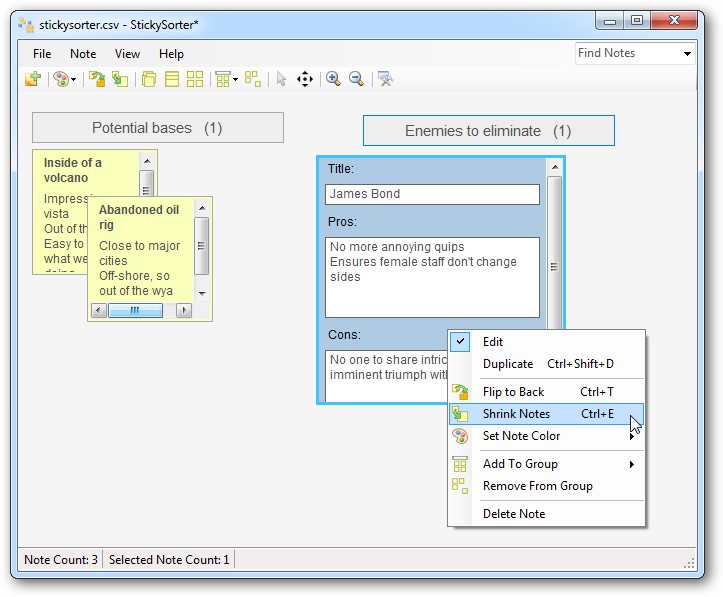
Your Comments & Opinion
Create multiple sticky notes on your desktop
Create multiple sticky notes on your desktop
Keep reminders on your iDevice
Record which PC programs you're using, and for how long
Record which PC programs you're using, and for how long
Notepad replacement that is well designed for editing code
Notepad replacement that is well designed for editing code
Looking for a powerful and free alternative to Microsoft Office? This is it.