If you’re the sort whose idea of helping with program development is to test the incredibly unstable nightly builds that have had no testing applied to them whatsoever, then you’ll need this add-on. The Nightly Tester Tools is designed to help anyone running the nightly builds of Mozilla’s Firefox, Thunderbird, Songbird or SeaMonkey products.
Once installed into your Nightly build, the add-on provides a number of additional options via its own dedicated Nightly Tester Tools menu, which can be found on the Firefox button menu. The tools are all largely self-explanatory, and make the process of testing much easier.
The first three options help with sending feedback by automating the insertion of the current Nightly Build number and list of installed extensions into the Textbox, and the about:support information into the Pastebin.
There are options to open the Profile folder plus the pushlog – this latter option lets you quickly review what changes have been made since the last Nightly build. “Take screenshot” is self-explanatory, and obviously helps illustrate any points you wish to make.
“Customize Titlebar” is a simple tool for customising the titlebar, while “Crash me!” offers a series of tests designed to root out any instabilities. The final option allows you to force all add-ons to run even if they’re not specifically listed as compatible (as they won’t be with such early builds), which is a vital part of testing. However, the developers recommend installing the Addon Compatibility Reporter instead, which does much the same thing except allow you to also notify add-on authors of potential compatibility issues further down the line.
The add-on has no value to regular Mozilla users, but for those helping test those incredibly early builds, it’s an essential installation.
Verdict:
Essential collection of tools for anyone who’s helping test Mozilla’s Nightly builds.




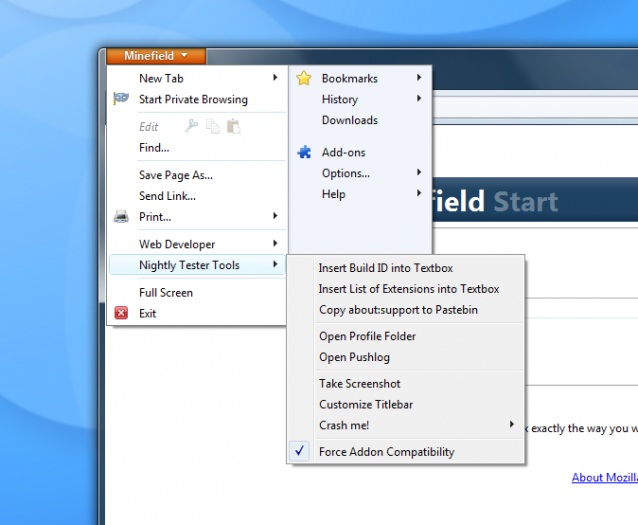
Your Comments & Opinion
Get the latest, untested version of Firefox while it’s still warm
Get the latest, untested version of Firefox while it’s still warm
Easily back up Firefox, Thunderbird, and other Mozilla applications
Tired of Firefox's rapid release schedule breaking extensions? Firefox ESR is here to help
Tired of Firefox's rapid release schedule breaking extensions? Firefox ESR is here to help
Tired of Firefox's rapid release schedule breaking extensions? Firefox ESR is here to help
Take your favorite web browser on the road
Minor update to the popular email client, but with a limited number of new features