One of the problems with searching the web for images is that you’re relying on using text to describe what you’re looking for, which could restrict what results you get back. Then you might come across a fabulous looking image, but have no idea about what’s in it – how do you search for information on a photo or picture without some kind of text-based clue?
The answer lies in a new feature now available at https://images.google.com – click the new camera icon in the search box and you can paste in the URL of any image or even upload one from your hard drive to serve as the basis of your search. Of course, this could be construed as too much hassle, which is why Google has also developed an extension that allows you to initiate this new image-based search using the image itself: just right-click the image and you’ll see a new option – “Search Google with this image”. Simples.
The engine will – if possible – attempt to identify the image for you, providing a number of related websites. It’ll also search for exact image matches, along with a link to the relevant website. This not only gives you an opportunity of finding the image at a different resolution, it can also steer you to websites that might help identify the image or provide more information about it.
The search will also look for “visually similar” images. This attempts to match photos with similar – but not identical – ones online. This seems more effective with getting matching shots of landscapes or location (so a search for an image of Barack Obama sitting at a canteen table will return results of similar canteens rather than of shots of the US President himself).
While it’s possible to focus this type of search by including keywords, you’re more likely to end up returning results of potentially relevant websites to browse manually rather than more suitable images, which would seem to defeat the whole object of the extension somewhat.
As with most things of this nature, the technology will improve over time, and hopefully the visually similar matches will become more and more targeted. Despite this, the Search by Image extension is worth installing if you regularly find yourself trawling the web for images.
Verdict:
An interesting extension, and undoubtedly useful if you envisage regularly needing to use the new Search by Image feature.




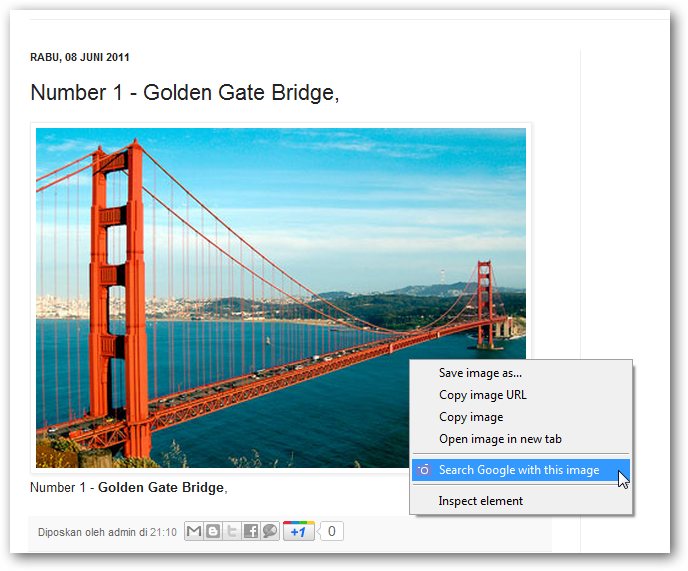




Your Comments & Opinion
Perform searches on images for related content: other images, information and more
Perform searches on images for related content: other images, information and more
A Chrome extension that adds a productivity enhancing sidebar to your browser
Make it easier to focus on online videos in your web browser
Make it easier to focus on online videos in your web browser
Detect and block malicious Chrome extensions
The latest stable Chrome is a rather minor update
The latest stable Chrome is a rather minor update
The latest stable Chrome is a rather minor update
Check out the next version of Firefox before it's release
Check out the next version of Firefox before it's released