WinScan2PDF is a tiny free program which will work with your scanner to accept one or more pages, and save them as a PDF file.
If your existing scanner software doesn't support PDF export then this has obvious appeal. But even if it does, you may prefer WinScan2PDF for its ease of use. There's no complexity here, no hidden features, no menus, no options to configure - it's all just very straightforward.
All you need to do, then, is click Select Source and choose your scanner.
Click "Scan to PDF" and the program will initiate a page scan. (If this is a multi-page document then check the "Multiple Pages" box.)
And when it's done, enter a file name and your PDF file will be created. That's it.
This does mean there are no other smart options for the PDF. You can't, say, password-protect it if the document is something important. You can't add a header page, or do anything to affect the default output. Still, if you simply need PDF output for your scanned pages then WinScan2PDF works well, and as it's also portable - any settings are held in an INI file - then it's very safe to try. If it doesn't suit your needs, delete the program's download file and installation folder and it'll be wiped from your PC, with no traces remaining.
Verdict:
WinScan2PDF delivers precisely what its name promises, quickly converting scanned pages to PDF files. There's nothing else at all - the main interface is just three buttons and a checkbox - so it's rather basic, but also small and very easy to use




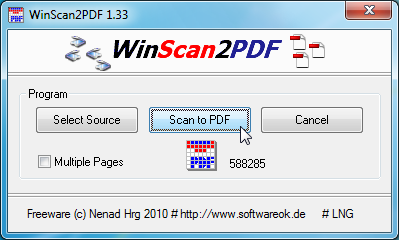




Your Comments & Opinion
Scan documents to PDF, TIFF, JPEG, more
View, create and comment on PDF files for free with this feature-rich application
Scan documents with your phone
Scan pages & save them to PDF
Browse your hard drive with this tabbed file manager
Tidy up your system after using the avast! uninstaller
Read, write and edit metadata in more than 130 file types with this command line tool
Read, write and edit metadata in more than 130 file types with this command line tool
Read, write and edit metadata in more than 130 file types with this command line tool