Your PC or hard drive has come to the end of its useful life, and you wish to move it on – perhaps via eBay or by giving it away to a relative, friend or charity. The problem is, it contains a record of your data, which may include sensitive information such as personal documents, photos or financial data.
Simply formatting the drive isn’t an option – deleted data isn’t actually physically erased from the hard drive, and remains recoverable until the space that data resides on is overwritten with fresh files. Before you pass on any hard drive to someone else, you need to take steps to ensure the data on the drive itself is erased securely so it’s not easily – accidentally or otherwise – recovered by the next owner.
HDShredder is one such tool that can do the job. It’s designed to run directly from Windows to delete external drives or secondary internal drives, or can be copied to bootable floppy disk or CD/DVD, enabling you to shred the drive Windows itself is installed on.
Run the application and you’ll immediately be informed more fully functional options exist, all of which cost money. If, however, you’re simply looking to wipe an entire hard drive prior to disposing of it, then HDShredder Free Edition will prove more than adequate.
It’s a simple step-by-step process – do you need us to remind you to have transferred or backed up the drive’s contents first? If in doubt, take an image of the entire drive using a tool like Macrium Reflect Free first, ensuring you have a copy of every single piece of data you’re about to wipe.
Start by selecting the drive – select “Multishred” if you wish to delete two or more drives simultaneously, then choose the method of deleting data from the disk – the more passes you select, the more thorough the data shredding process, although it will be much slower. The Options screen can be left alone unless you’re an advanced user, then click Next followed by Start to shred the drive in question. Once complete, you can dispose of it as you wish.
The zip file can also be downloaded on to a Linux machine, where you'll need to create the bootable floppy or CD/DVD manually using the supplied image files.
Verdict:
Simple, fast and effective data shredding tool for deleting entire drives before disposing of them.




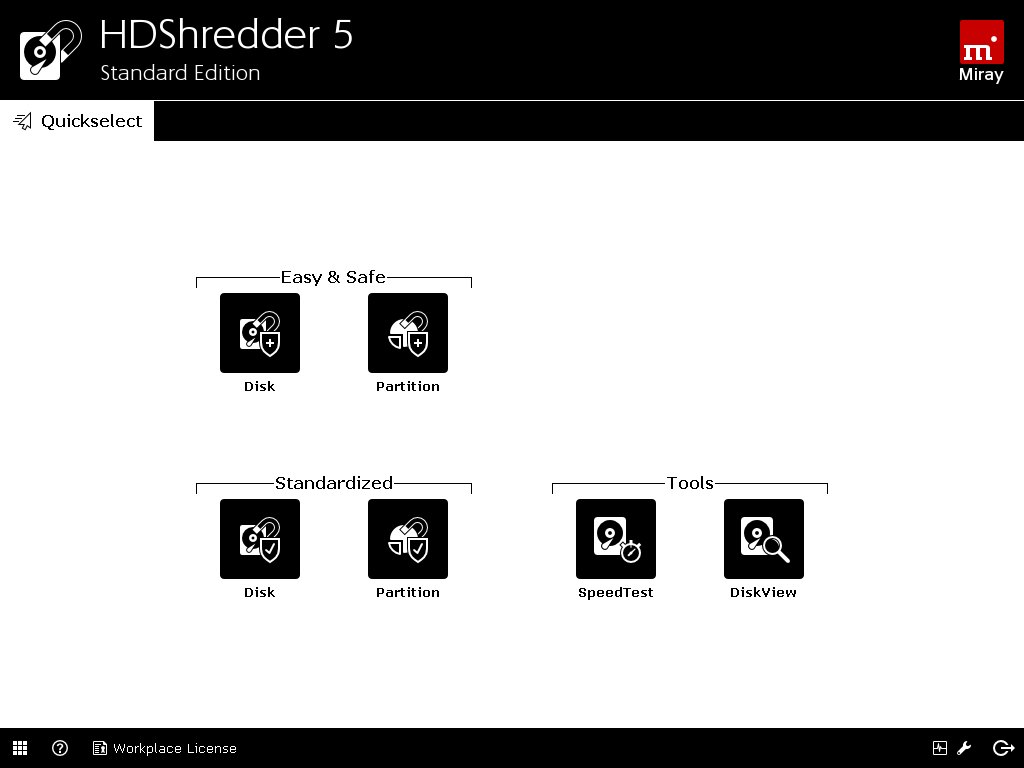






Your Comments & Opinion
Protect your privacy and security by making sure data is shredded from your hard drive
Completely wipe data from your hard drive or memory cards
Protect your privacy by clearing program and Windows' logs
Seek out and destroy the most common malware with a click
Seek out and destroy the most common malware with a click
Quickly scan your computer for possible infection with this free portable tool from Microsoft
Quickly scan your computer for possible infection with this free portable tool from Microsoft