Types is a free tool that aims to help you manage program associations, icons, context menus and other Windows file type information.
In theory, the program appears straightforward. You can browse a list of extensions and file types, or filter this with your chosen text; and double-clicking a particular type then allows you to edit its classed name, linked class, perceived type, actions, icon and some other more unusual details (for example, it's possible to have Explorer show the extension for a particular file type, even if by default it doesn't show extensions for anything else).
In practice, though, Types proved a little more complicated.
The program crashed when first run on our test system, for instance, although it then continued successfully. Icons weren't always displayed as they should be; interface oddities meant that we couldn't select the "All types" class; and if you accidentally click the "Delete" button, don't expect an "are you sure?" dialog to save you. There isn't one - your currently selected file type will be deleted right away.
Verdict:
There could be a useful file type manager in here somewhere, but currently Types is too unreliable to recommend



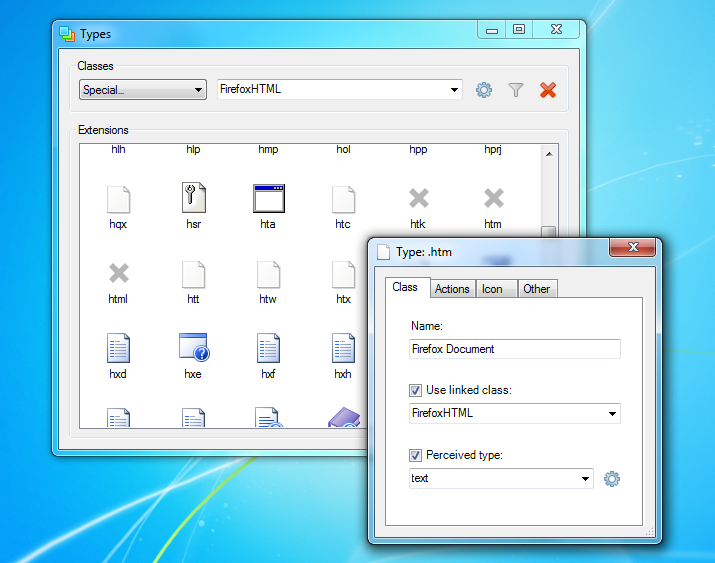




Your Comments & Opinion
Keep your desktop in order with this icon organisation tool
Add new options to your Send To menu for extra features
A powerful and flexible backup tool to protect your files for free
An extremely powerful file manager to replace Windows Explorer
Create rules to control how files should be opened
Take control of Windows 7's right click menu
Scan, locate and update your installed applications
Make the most of your multi-monitor setup using this handy utility
Track your system temperature, hard drive S.M.A.R.T. details, CPU frequency and more
Browse your hard drive with this tabbed file manager
An advanced partitioning tool that places you firmly in control of your hard drives