Navigating files and folders in Windows has – it’s true – become easier with each successive release, but there’s still one major problem that’s never been addressed by Microsoft: the single folder view. Despite the existence of the Favorites Bar, copying or moving files from one folder to another usually involves opening two separate folder windows.
You then manually have to manually browse to the source and destination folder before you can drag files between them.
File explorer tools are ten-a-penny, with the most notable improvement being that you can view two or even four folders at once in single window, making copying and navigating a quick and easy affair. Multi Commander only offers a choice of single or dual panes for viewing folders, but you can open multiple tabs in each window, allowing you to create shortcuts to favourite folders that you can easily switch between for file management purposes.
A large number of buttons – all customisable - sit underneath the two panes giving you access to shortcuts, selection tools (such as images or MP3 files), system tools and various folder-based tweaks, like being able to hide DLLs from view. It also comes with built-in capabilities for accessing the Registry, viewing remote folders via FTP and opening a range of compressed archives, including 7zip, RAR and TAR in addition to Zip.
There are some useful tools thrown in for good measure: manage file and folder permissions, forcibly end stubborn processes, pack and unpack archives and create symbolic links and junctions in addition to regular shortcuts. There are also basic media management tools and a built-in file viewer for peeking at the code behind a file, all adding up to a tool that is well on its way to becoming your one-stop shop for all matters file-related.
The program interface is fully customisable, but a little drab and overwhelming for our liking in its default state – however, there’s little doubting its raw power and potential, and the fact it’s now free makes it a tool well worth checking out, although the author has warned it may revert to a paid-for license in the future.
Note this is the 64-bit edition.
Verdict:
A decent stab at providing a comprehensive file-management tool, packed with useful features and infinitely more attractive now it’s completely free.



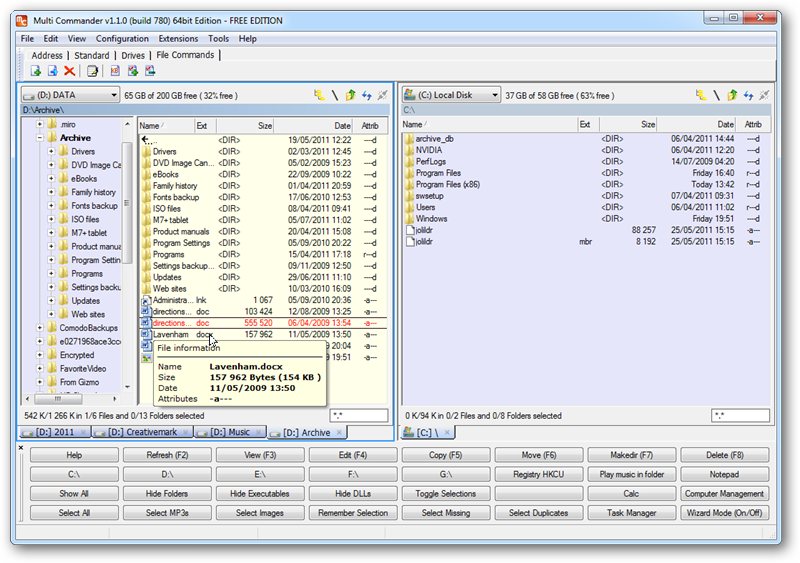




Your Comments & Opinion
Take control of your file and folder management with this powerful – if slightly unrefined - utility
Cross-platform, open-source dual-paned file manager with extras
Cross-platform, open-source dual-paned file manager with extras
Cross-platform, open-source dual-paned file manager with extras
A Metro-style file explorer for Windows
Quickly get your PC organised with this handy file management tool
Simple, yet fully featured file manager that’s completely free
Preserve your desktop icon layout with this handy backup tool
Preserve your desktop icon layout with this handy backup tool
Take control of your file and folder management with this powerful – if slightly unrefined - utility
Convert almost any documents to PDF format in a click
Find out exactly how a computer is being used with this powerful forensics tool