More and more websites and social networks are providing streaming video, but you can’t always easily store it for offline viewing. There are numerous browser extensions that provide this kind of function, but they vary in quality and reliability. Now Real Networks - best known for its RealPlayer media manager - has produced its own downloader that works alongside most browsers, bringing its experience with internet video to the table.
RealDownloader is simple to install and provides you with a playback and management program for your offline files, plus a browser extension that helps you to select and save videos from any web pages that include streaming movies.
When you visit a page containing suitable material, just roll the mouse cursor over the video element to see a button marked Download this video. Click it to transfer the video to your default video folder. To play a video back, launch RealDownloader and select the downloaded file you want from the list. The program includes a video player so there’s no need to hunt down a compatible app.
You can also share any of your downloaded videos using any of the most popular social networks. Place the mouse cursor on the video entry in RealDownloader and then click on the icon for the network of your choice: Facebook, Twitter, Myspace, Bebo or a mail icon, which – surprise, surprise – let’s you email the video link to a friend.
To locate the video files themselves, click the View downloads icon, which takes you directly to the download folder, where you can copy, move or rename the files.
It wouldn’t be a Real product if there wasn’t a paid-for version available, and RealDownloader doesn’t disappoint. Upgrade for around $30 to RealDownloader Plus and you’ll find your download speed accelerated by up to 200 per cent. The Plus version can also convert video to audio, download video straight into your iTunes library, and transfer video to and from mobile devices, including Blackberry, Windows and Android.
Verdict:
RealDownloader offers a quick and easy option for downloading and saving streaming videos so you can play them when you’re not online - functionality reserved for the Plus version, however, can be found for free elsewhere.



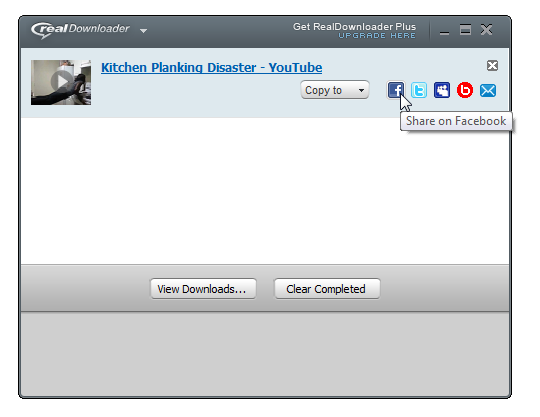




Your Comments & Opinion
Make it easier to focus on online videos in your web browser
Make it easier to focus on online videos in your web browser
Make it easier to focus on online videos in your web browser
Make it easier to focus on online videos in your web browser
Download videos from YouTube and 90+ other video sharing sites, then convert them to your preferred format
Download YouTube videos in a couple of clicks
Browse and download videos from YouTube, Google Video and Yahoo Video
A complex, but very powerful 3D graphics tool
A complex, but very powerful 3D graphics tool
A complex, but very powerful 3D graphics tool
Compose, arrange, mix and master your audio projects
Compose, arrange, mix and master your audio projects