If you find you can't uninstall the average application - a browser, say, graphics editor or word processor - then it's a nuisance, but no more. Windows and the rest of your software will probably go on working just as it always did.
If the uninstall fails for an antivirus tool, though, it's a different story. Security software makes many low-level changes to your PC, and if these can't be undone then your PC may become unstable, or behave unpredictably. Worse still, you may find you can't install any new security software because it detects the remnants of your old package, and demands that be removed first.
There's a simple solution to these problems, though - and it's called AppRemover. Run the program, choose the option to look for failed uninstalls, and it'll scan your Registry and hard drive looking for remnants of old security packages. Hundreds of packages are supported, from all the major security companies: AVG, Avira, F-Secure, Kaspersky, Lavasoft, McAfee, Microsoft, Panda, PC Tools, Symantec, and many more. The chances are it'll detect what's left of your security program, then, and you can have it removed in a couple of clicks.
Version 3.1.24.1 changes:
- Enhanced support for [Bitdefender] Endpoint Security by Bitdefender 5.x
- Added support for [360Safe.com] 360 Internet Security 5.x
- Added support for [360Safe.com] 360 安全卫士 10.x
- Added support for [ALWIL Software] avast! Premier Antivirus 10.x
- Added support for [AVG Technologies] AVG CloudCare Antivirus 2014.x
- Added support for [Comodo Group] COMODO Firewall 8.x
- Added support for [Eset Software] ESET Smart Security 8.x
- Added support for [Kaspersky Labs] Kaspersky Total Security 15.x
- Added support for [Trend Micro, Inc.] Trend Micro Internet Security 8.x
Verdict:
This isn't a program you'll need often, but when you do it could save your PCs life. Be prepared - download a copy now






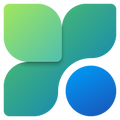

Your Comments & Opinion
www.downloadcrew.com reply:
Thanks Jeff. Happy to support you.
www.downloadcrew.com reply:
Weird, it's definitely 64-bit compatible according to their website. Worked on our test 64-bit machine?
Speed up, optimise and repair your computer with this all-in-one PC maintenance and tweaking tool
Speed up, optimise, clean and secure your PC with this all-in-one system maintenance suite
Examine all your installed programs
Completely uninstall unwanted applications in a couple of clicks
Create secure passwords, store them safely, then drag and drop to use them with this powerful security tool
Malwarebytes' next-generation do-everything product
Quickly scan your computer for possible infection with this free portable tool from Microsoft
Quickly scan your computer for possible infection with this free portable tool from Microsoft
Keep your inbox free of spam