SiteThumb is a compact (30.5 KB) command-line tool which can save an image of the specified web page in your choice of file format and size.
The program has three command line switches; -URL identifies the required web page, -out the path and file name of the image you'd like to be created, and -width the width of the image (the final two are optional).
So a command like this:
sitethumb -url http://www.softwarecrew.com -out softwarecrew.png -width 256
would create a 256 pixel wide PNG image of the SoftwareCrew home page.
The URL and image width can obviously be changed according to your needs, and alternative image formats may be specified by changing the output file extension. Using "-out c:\thumbs\softwarecrew.jpg" would create a JPEG file, for instance, and the program can also create GIF or PNG images. But don't worry about forgetting any of this - just entering sitethumb on its own at the command line will display help on the various options.
Verdict:
SiteThumb is a small and simple tool which makes it easy to save website images, and is a useful extension to your batch files and scripts




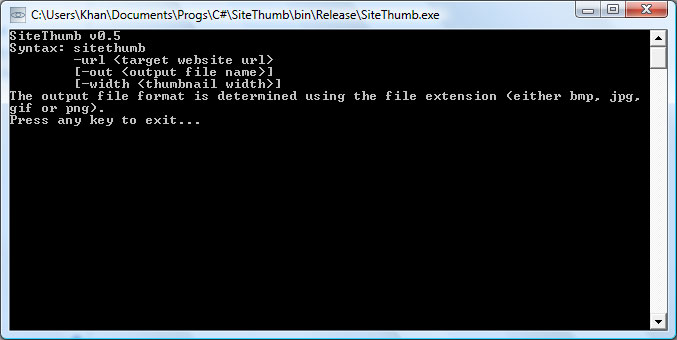
Your Comments & Opinion
Extend the Windows firewall to monitor your outgoing network connections
Check spelling and grammar for any document
Final release version of Microsoft's Chromium-powered Edge browser
Final release version of Microsoft's Chromium-powered Edge browser
Opera's stable channel introduces Reborn 2020
Windows-only browser aimed at the gaming community