TinySpell is a free portable tool which brings simple spell checking to all Windows applications.
On launch, the program adds an icon to your system tray, and starts monitoring everything you type. If it doesn't recognise a word, tinySpell's icon turns yellow and a tiny text alert appears wherever you're typing. Clicking the icon or text alert, or pressing a customisable hotkey displays a list of alternative words, and all you have to do is choose the correct one.
We tried tinySpell in various applications - Internet Explorer, Firefox, Outlook, Word, even Explorer - and it really did work everywhere. But this isn't always a good thing. There are many situations where you might type something which doesn't appear in the dictionary - a URL, a folder name - and it's a little annoying to have tinySpell play its "alert" chime, over and over again.
The default dictionary seems a little basic, too, as it doesn't even recognise "tinySpell" (you can add it manually, but that really shouldn't be necessary). And the standard download only supports American English, although other dictionaries are available for download separately (British English, Dutch, French, German, Italian, Norwegian, Spanish, Swedish).
Spend a little time configuring tinySpell, though, and the program becomes much more comfortable to use. You can turn it off for particular applications, for example (you probably don't need spellcheck in Explorer, so start there). Disabling the audio alert makes false alarms much less irritating. There are options to control the size of tinySpell's text tips, and where they're displayed, and the entire program can be disabled or re-enabled from a customisable hotkey.
Upgrade to the commercial tinySpell+ (yours for $10) and your life should get easier still. A clipboard spell checker displays all spelling errors in your clipboard text, and allows you to correct them; a "Learn" mode allows the program to learn your most common spelling replacements, and offer you better suggestions; and you can reduce false alarms by telling tinySpell to ignore upper case words, URLs, email addresses and file names.
Verdict:
TinySpell is a smart program which really does bring spell checking to all your Windows applications, but this isn't always a good thing. Expect plenty of false alarms, even after careful configuration.




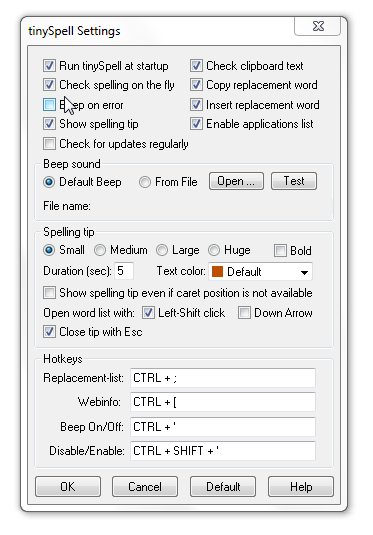
Your Comments & Opinion
Check spelling and grammar for any document
Check spelling and grammar for any document
A smart cloud-based spell checker
A free real-time spell checker for IE
A free spellchecker that works with any program
Notepad replacement that is well designed for editing code
Notepad replacement that is well designed for editing code
Your essential tool for viewing PDF files
Your essential tool for viewing PDF files
Your essential tool for viewing PDF files