McAfee ShareScan provides a simple way to identify all the connected devices on your network, while displaying information about whatever they might be sharing.
Launch the program and it will automatically detect your network and IP address. Click the Start button (bottom left) to have it check the specified IP address range, and any connected computers will be listed.
You can use the program as a quick network browser, then. If you're not sure about the IP address of your network storage advice, say, or its network name, then ShareScan will quickly reveal all.
And you'll also get a quick indication of what the device is sharing (folders, printers, devices and so on), although this is only a summary: the program can't identify which folders are being shared on a drive, for instance, which is a pity.
Verdict:
McAfee's ShareScan is a configurable and easy-to-use network scanner, and as the program is portable you can copy it to a USB drive and run it anywhere.




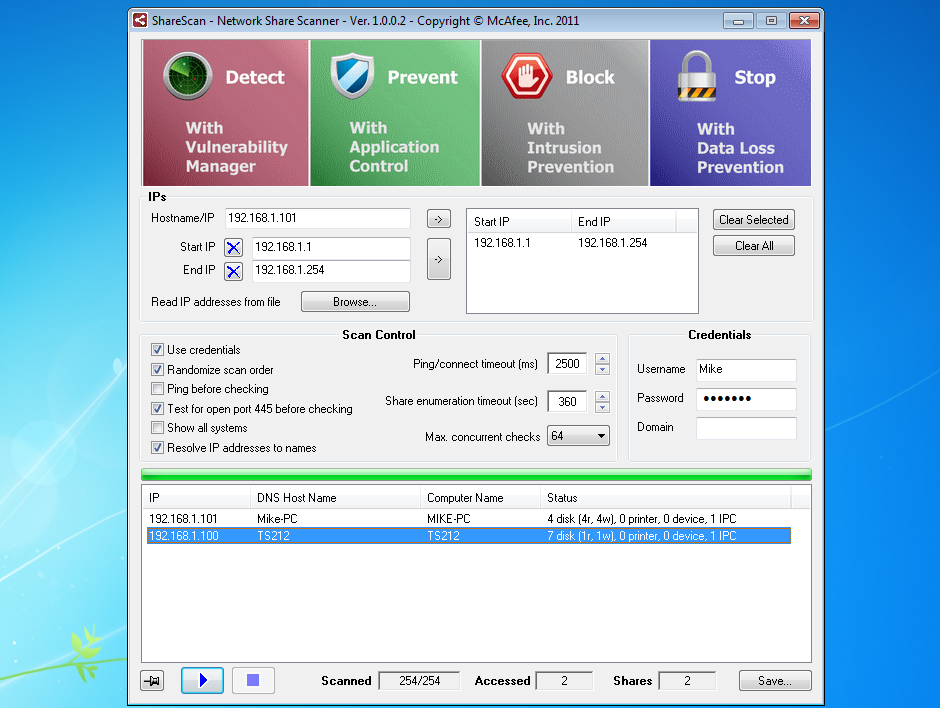
Your Comments & Opinion
Portable app that can be used to wake up and shutdown remote computers
Easily share files between PCs, Android, iOS devices
Share your photos and video on a visual social network
Quickly find out more about the devices connected to your network
Speed up file transfers with this Mac download manger and file-sharing tool
Save scans to your iPhone or iPad and print documents
Access Google Docs from Outlook to avoid the need for email attachments
Detect intruders on your wireless network
Detect intruders on your wireless network
Run a hardware and software inventory of all your networked PCs with this powerful audit tool
Packed with features, NetWorx has something for everyone
Packed with features, NetWorx has something for everyone