File Blender is a free, portable and customisable tool for converting, joining, encrypting and otherwise processing files.
The program offers a surprisingly straightforward interface. There are no complex menus, no bulky toolbars, no settings to explore, not initially at least. Instead, you simply drag and drop whatever files you'd like to process on the File Blender window, and the program will intelligently display whatever options are appropriate for that file type.
Suppose you drop a JPEG onto File Blender, for instance: it'll immediately give you the option to convert the image to another format (BMP, GIF, ICO, JPG, PNG, TIF), resize it, rotate the image left or right, set it as your wallpaper, and more.
Drag and drop a few videos onto the program, and you'll be able to convert them to other formats (FLV, WMA, AVI, MP4), or extract their audio to an MP3 soundtrack.
Audio files can similarly have their formats converted in a click (there's support for writing MP3, APE, FLAC and OGG files).
Drop a few PDF files onto File Blender and the program will offer to join them.
HTML files can have their source code tidied up a little.
And confidential files of any type can be encrypted and decrypted with the minimum of hassle.
File Blender doesn't actually carry out any of these actions itself. Instead, the program comes with a lengthy list of free tools which handle the tricky bits: IrfanView takes care of your image processing requirements, for instance, while FFmpeg converts videos. And this is good news, for the most part, as it means you don't have to worry whether these authors know how to convert your AVI video to Flash - File Blender is already using one of the best transcoding tools around.
Better still, though, you can also customise File Blender to add new capabilities. Everything the program offers is configured via plain text INI files, and by editing these, or creating new ones, then you can change how it works or add support for new programs.
Version 0.34:
Added : Polish translation file (by Marek Bogacz).
Verdict:
File Blender is an excellent file conversion and processing tool, with many useful features built-in, but the real value here comes in the program's portability and the way it can be extended to suit your needs.




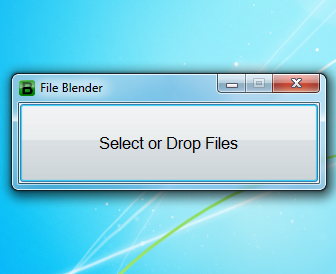




Your Comments & Opinion
An amazing media conversion/ streaming/ recording tool
Convert almost any audio or video file to a new format with this powerful free utility
Convert videos/images/audio files from Explorer
Quickly convert just about any audio file into the format you need
Manipulate maps, GPS data and more with this comprehensive tool
View/ extract the contents of msi files
Prevent runaway processes from hogging valuable CPU time
Prevent runaway processes from hogging valuable CPU time
A Device Manager for all your USB hardware