Now we can store a full collection of music, video and photos on a PC and easily share them with friends you could be excused for thinking that all media problems are now over. However, given the plethora of file types, encapsulation methods and codecs, you can find some files quite difficult to play.
If you don’t have the correct software installed, you may find that the file won’t render correctly or even won’t play at all. If you’ve mistakenly ripped something at the wrong bitrate, you could be saddled with an unwieldy large file or conversely one that’s poor quality. Clearly it makes sense to be able to check up on this information from time to time.
MediaTab is a Windows shell extension that enables you to get to this information simply by right-clicking the troublesome file and choosing Properties. It adds an additional tab to the properties of all media files so that all the relevant information is to hand.
Once you’ve downloaded and installed the program it’s up and running and you can benefit from the additional shell features. Right-click any media file that you’d like to investigate further and choose Properties. Switch to the MediaTab tab on the properties dialog and scroll through to find the information that you need.
This lists the bitrate used in the file, the audio and video codecs, screen resolutions, encoded options, languages and any other embedded information that the file contains. And if the file won’t play, you can now search for the required codec online, armed with all the critical information you need.
Version 1.4:
•Added extension manager for adding/deleting file associations.
•Added option to change the text view font
Verdict:
If you need help analysing what’s wrong with a particular media file, MediaTab provides you with easy access to all the critical information you need.




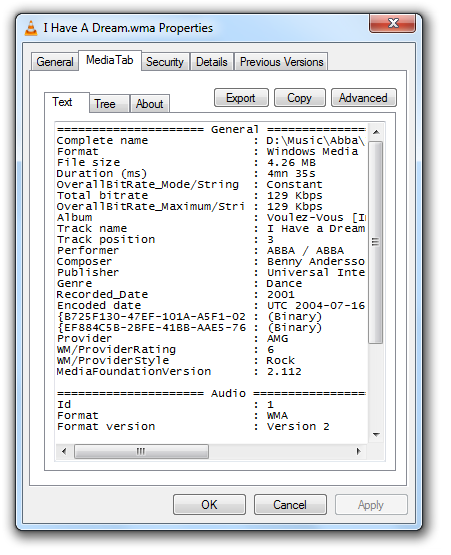
Your Comments & Opinion
It's quite simply the best media center app for mobile or desktop
Get a media server to rival Plex and Emby for free
Organise, edit and share your media files with this expandable tool
Turn your ageing or second PC into a dedicated media center
Play movies, music and view photos from a variety of sources
Stream a range of media files from your PC to your Android device
Versatile screen capture tool that can capture full screen shots and custom section
Powerful set of image editing and converting tools that’s now completely free
Create and record videos, edit them, share clips online or burn video DVDs. And that's just the start.
A complex, but very powerful 3D graphics tool
A complex, but very powerful 3D graphics tool